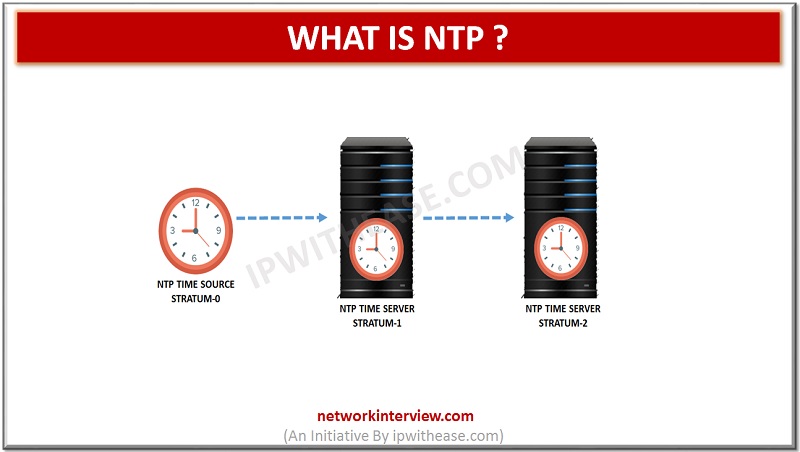
What is NTP?
Introduction to NTP
NTP is the protocol used in reference to time. NTP is responsible for synchronizing the time of the computer with the time of the network. NTP stands for Network Time Protocol.
It is one of the oldest protocols used and is related to TCP/IP protocol. It is generally used on the client-server programs that are running on all the computers.
History
Talking about the history of the NTP, it was first discovered back in 1981 in the University of Delaware. The protocol was designed to be fault tolerant and easily scalable. It was developed by David Mills.
Working
If you wondering how the NTP protocol works, it is pretty simple and clear. First of all, the NTP sends a time-request with the server. When the request is received by the server, the server will then calculate the delay between time of clock in the computer and the network timing. Once the difference between the local offset and the computer is found, the NTP protocol will adjust the computer’s timing accordingly.
In other words, it will then match the clock of the computer with the network timing. There are approximately six changes required in order to set the clock. NTP takes more time in completing its process in comparison to other protocols. We might see that it will take around 5 to 10 minutes for setting the clock which is a bit high. This is only for the first time when the clock is synced. Once, the sync is done, the timing is way faster.
However, there are more benefits to the time it takes. Once the clock is set, it checks the clock after every 10 minutes. The clock is updated and simultaneously only one message exchange is required by NTP. This is the process of NTP client-server synchronization. The transaction occurs over UDP protocol (User Datagram Porocotol) on the port 123. Moreover, peer clocks can also be synchronized using this protocol.
Advantages and features
These are several advantages or features that we can get from NTP as enlisted below –
- Many people have access to atomic clocks and GPS clocks with the help of NTP.
- Manual configuration of clock on every machine is very tedious, time consuming and error prone activity. NTP circumvents such issues and requires minimal management overhead.
- NTP has the UTC (Coordinated Universal Time) to set the clock and the sync the clock of your computer. Therefore, we will get the exact timing that you want without any failure.
- There are almost no downtime or single errors when you are using NTP. Also, when we are using it in the local area network, there is no time taken. Clock can be synced in hardly a second. Therefore, it is one of the fastest ways here.
- The best part about NTP being so fast is due to the reason that NTP does not perform the calculations when it comes to the local time. Instead, the machine does all of this operation making it a lot faster as compared to protocols.
Final words
Many people think that they don’t require NTP. However, it is required as even if there is a slight change seen between the network time and the local computer time, there might be many mechanisms and the works that will be delayed , especially system logs and event details.
Continue Reading:
Tag:protocol



