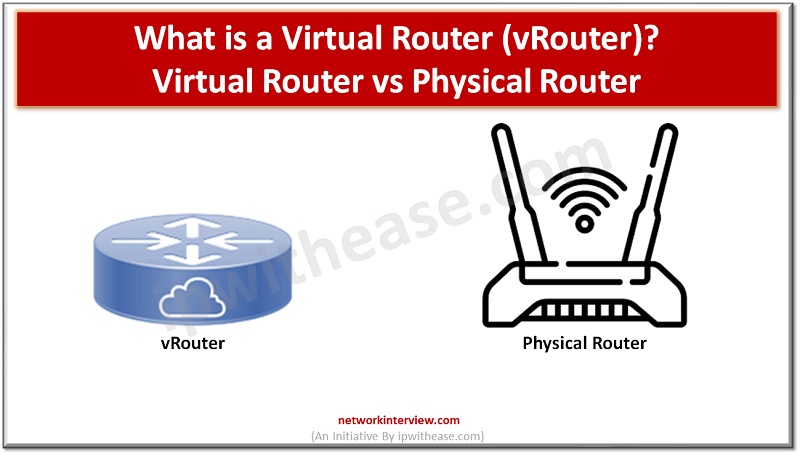
What is a Virtual Router (vRouter)? Virtual Router vs Physical Router
As the world becomes increasingly digital, the need for efficient, reliable, and cost-effective networking solutions is more critical than ever. One such solution that has gained popularity in recent years is the Virtual Router.
In this article, we will learn about the virtual Router, its key features, use cases, and the future of this virtual routing solution in modern networks.
Introduction to Virtual Router
A vRouter, also known as a virtual router, is a software-based router that runs on a virtual machine (VM). It performs the same functions as a physical router i.e.
- routing traffic between networks,
- forwarding packets, and
- implementing networking protocols such as TCP/IP, OSPF, and BGP.
A vRouter can run on any hypervisor, including VMware, KVM, and Hyper-V. It can be deployed in a variety of environments, such as public and private clouds, data centers, and branch offices. A vRouter can also be used in conjunction with physical routers to create a hybrid network topology, allowing for seamless integration between virtual and physical environments.
Features of vRouter
Flexibility & scalability
A vRouter has the flexibility to be deployed in a variety of environments, from public cloud to data center to branch office. It can also be scaled horizontally to handle increasing amounts of traffic..
Cost-effectiveness
By eliminating the need for dedicated hardware, a vRouter can significantly reduce the cost of networking infrastructure. This is especially true in virtualized environments, where the cost of physical hardware can quickly add up.
Integration with virtualization platforms
A vRouter can be seamlessly integrated with virtualization platforms such as VMware and KVM, allowing for easy deployment and management.
Security
A vRouter can be configured with advanced security features such as firewalling, VPN, and intrusion prevention, providing a secure environment for network traffic.
Virtual Router vs Physical Router
While a vRouter and a physical router perform the same functions, there are some key differences between the two:
Hardware requirements
A physical router requires dedicated hardware, such as a router chassis and network interface cards (NICs), while a vRouter can run on any hypervisor without the need for specialized hardware.
Scalability
A physical router has limited scalability, as it is constrained by the number of NICs and processing power available. A vRouter, on the other hand, can be scaled horizontally to handle increasing amounts of traffic.
Cost
A physical router can be expensive, especially in high-performance environments where multiple routers are needed. A vRouter is typically more cost-effective, as it can be deployed on commodity hardware and does not require specialized components.
Use cases for vRouters
There are several use cases for vRouters:
Public & Private Cloud Environments
In public and private cloud environments, a vRouter can be used to route traffic between VMs and the outside world. It can also be used to create virtual networks within the cloud environment, providing a secure and isolated environment for applications and services.
Data center environments
vRouter can be used to route traffic between servers and storage devices, as well as between different data center locations allowing for easy segmentation and management of network traffic.
Branch office environments
vRouter can also be used to connect remote offices to the corporate network, providing secure and efficient communication between geographically dispersed locations.
vRouter: Installation & Configuration
Choose a hypervisor and download the vRouter software.
The vRouter can then be deployed as a virtual machine on the hypervisor.
Once the vRouter is deployed configure it with network addresses, routing tables, and other networking parameters using the vRouter’s web-based management interface/CLI.
vRouter: Common Troubleshooting Issues
Connectivity issues
It may be due to misconfigured network settings or a problem with the physical network adapter. Check vRouter’s network settings & verify connectivity to the physical network.
Performance issues
It may be due to insufficient resources or misconfigured networking parameters. Check vRouter’s resource utilization and review its configuration settings.
Security issues
It may be due to misconfigured firewall rules/outdated security software. Review vRouter’s security configuration and update its security software as needed.
Continue Reading:
Difference between Network Bridge and Router
Common Types of Attacks on Routers
Tag:routing



