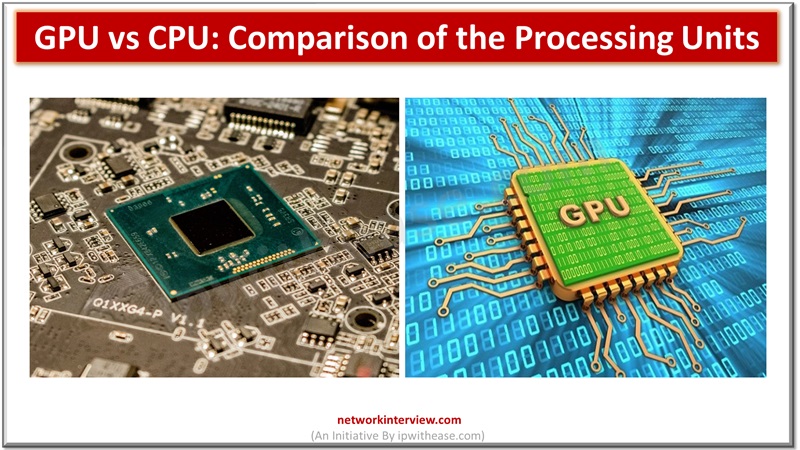
GPU vs CPU: A Comprehensive Comparison of the Processing Units
Without CPUs and GPUs, computers couldn’t function. The CPU’s control unit organizes several tasks and executes memory instructions as the computer’s “brain”. The graphics processing unit (GPU) has expanded to do many computational processes despite its origins in visual rendering.
GPU and CPU work together to maximize system performance. Central processing units (CPUs) excel at many computing tasks, whereas GPUs excel at parallel processing. Some systems combine the CPU and GPU for efficiency and simplicity.
This is beneficial since devices’ most critical elements are space, money, and energy efficiency. Learning about their personalities and cooperation will help you understand the ever-changing world of computer processing. The RDPs are also cost friendly as they are virtual desktops, can be used remotely and easy to use when you need it, they also come with multiple configurations and GPU server.
What is a Central Processing Unit (CPU)?
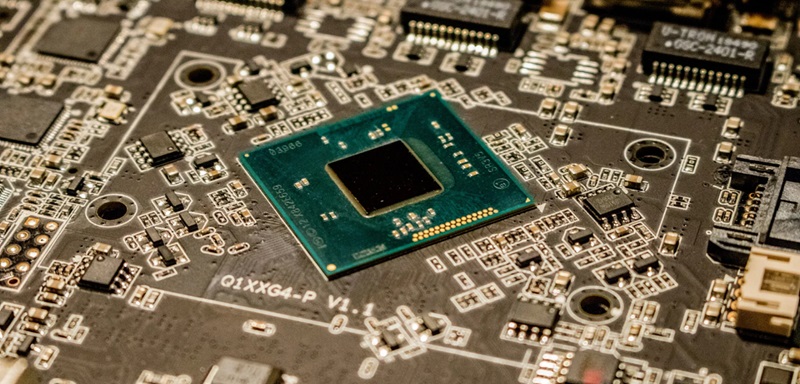
The CPU, a silicon chip attached to a motherboard socket, is essential to every computer system. Some call that section of your computer the “brains”. A computer’s processing power comes from billions of tiny transistors and software instructions in the CPU.
Running programs from memory is the system’s task. Like trillions of switches, billions of on-off switches manage power and transform tasks into binary numbers.
Most modern robots can do 1–5 billion operations per second. Although data is normally accessible in the order in which it is put, random access memory (RAM) permits data retrieval in any order.
The CPU’s main job is to read RAM instructions, decode them, and execute them. They perform sequential operations.
A CPU’s primary functions are:
- Fetch: The CPU fetches instructions from program memory or RAM. The command might be numbers, letters, addresses, or characters. The central processing unit executes the request. The next RAM instruction is represented by integers or numbers in these instructions.
- Decode: The CPU may execute instructions from its instruction set after data receipt. Reading numbers from or sending them to a device, adding numbers, executing Boolean logic, storing numbers from the CPU to RAM, comparing numbers, and jumping to RAM are common commands.
- Execute: Instructions are sent to the instruction decoder, which turns them into electrical signals. These signals are forwarded to CPU sections for processing. Once the next command arrives, everything starts again.
How does a CPU work?
The CPU is the computer’s brain. A control unit coordinates the system’s numerous operations. Sequentially, the control unit must access the main memory for instructions. This ensures that orders are fulfilled in sequence.
It then interprets these instructions to activate operational components at the proper times to complete their responsibilities. After the main memory transmits data, ALUs process it. These ALUs execute addition, subtracting, multiplying, and dividing.
Their logic processes include data comparison and issue resolution using predetermined decision criteria. The central processing unit (CPU) coordinates several jobs to conduct a variety of calculations and activities. This streamlines instruction processing.
CPU Features
Cores
A CPU’s cores, which are like processors, are its primary processing units. Their many cores distinguished Early CPUs. Thanks to technology, modern computers may employ CPUs with 22 to 64 cores.
Performance and efficiency increase with core count. This is because additional cores allow several jobs to run simultaneously. Multitasking is easy with this multicore design, which lets the CPU do many activities.
Simultaneous Multithreading/Hyperthreading
Intel CPUs use Hyperthreading, or Simultaneous Multithreading (SMT), to boost CPU performance. This breakthrough allows several software threads on one CPU core. This transformation divides a physical core into two logical ones.
This innovation allows multiple jobs to be executed simultaneously, increasing efficiency. SMT optimizes resource consumption to keep the CPU productive even with unexpected workloads. This makes computer usage simpler and quicker.
Cache
Any processor design includes a CPU cache, which offers high-speed memory directly incorporated into the CPU. To speed up access to commonly used data and instructions, the cache has three levels, L1 being the quickest and L3 the most utilized. Data access is faster because of the CPU cache. Smart cache arrangement boosts CPU performance and responsiveness. The CPU processes data faster due to its position.
Memory Management Unit (MMU)
The Memory Management Unit, which monitors memory and caching processes, is a crucial CPU component. The memory management unit (MMU) connects the CPU and RAM to transmit data efficiently throughout the fetch-decode-execute cycle.
Its main job is to convert program addresses into RAM addresses. The CPU may access and handle system memory data via this translation. Translation is essential to preserve memory hierarchy.
Control Unit
The Control Unit, the CPU’s command and control hub, coordinates all processor functions. As the master controller, it controls the logic unit, input/output devices, RAM, and other components based on instructions.
Coordinating its functions, the Control Unit executes program instructions sequentially. It monitors the CPU during fetch, decode, and execution. The central processing unit (CPU) acts like an orchestra director, ensuring that all CPU sections work together in perfect harmony and effectively.
What is a Graphics Processing Unit (GPU)?

Graphics are created by the graphics processing unit (GPU), sometimes known as a video card or graphics card. They may be integrated with the motherboard and share memory with the CPU or discrete and have their memory. Due to their small architecture and CPU resource sharing, integrated GPUs perform poorly compared to discrete GPUs.
When the CPU handled everything, computers could have been more efficient at 3D graphics and other demanding tasks. It required a separate microprocessor due to its high stress. Graphics processing units (GPUs) are like specialized CPUs—they can multitask well. Indeed, CPUs formerly performed the same duties as GPUs.
GPUs can accomplish tasks concurrently, unlike CPUs. Despite their small size, GPUs have a high core count. CPUs are more “generalist” than GPUs hence they have fewer capabilities. However, GPUs can efficiently perform more mathematical and geographical functions.
How does a GPU work?

GPUs struggle with mathematical and geometric calculations. Polygonal coordinates are converted into bitmaps, which are translated into screen signals to generate film and video game images. The conversion demands a powerful GPU. The most significant GPU features are:
- Massive ALUs: GPUs can handle huge data sets over several streams with their numerous ALUs. This is due to their massive ALU count. This makes many tough mathematical jobs easy for them. Due to its hundreds of cores, GPUs can process several threads concurrently.
- Port connectivity: various ports offer GPU-to-screen connections. Display and GPU must have port availability. Connections like VGA, HDMI, and DVI are standard.
- Ability to do floating-point math: GPUs can do floating-point arithmetic on numerical representations near actual values. Modern GPU-integrated graphics cards can easily handle double-precision floating-point numbers.
- Suitable for parallel computing: GPUs provide parallel computing since they’re designed for parallelizable tasks.
The CPU produced visual rendering output until GPUs were introduced in the 1990s. A GPU may speed up a computer by taking over computationally heavy activities like rendering from the CPU. The GPU can do several calculations at once, speeding up software processing. The transition also led to increasingly complicated and resource-intensive software.
GPU vs CPU: Key Differences
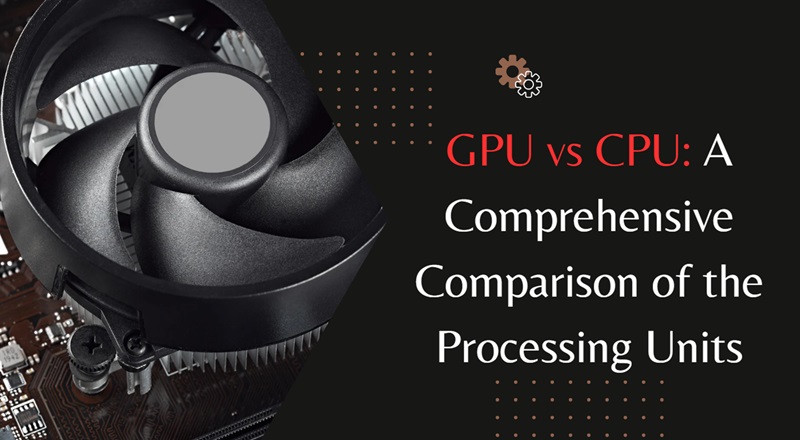
Computer software function
CPU stands for “central processing unit.” All current computers use CPUs, a general processor. It runs important instructions and operations to keep the machine and operating system running correctly. They call it a computer’s “brain” because of this.
As indicated, the CPU includes the ALU, CU, and memory. The ALU does logical and mathematical operations on memory data, while the control unit controls data flow. CPUs determine program speed.
People commonly refer to a GPU as a video card, graphic card, or graphics. For visual data management, a GPU is needed. This step includes converting data like photos from one visual format to another. It can produce two-dimensional or three-dimensional pictures and render graphics, a typical 3D printing method.
Operational Emphasis
CPUs are designed for reduced latency. Optimizing a computer for low latency to execute multiple instructions or communicate data fast is typical. The time a CPU takes to reply to a device request is called “latency”. This latency is measured by clock cycles.
Cache misses and misalignments may increase CPU delay. Latency typically causes page and app load delays and other performance issues.
However, the GPU prioritizes throughput. Throughput is the greatest number of identical instructions each clock cycle. This occurs when one instruction’s operands are not reliant on a previous instruction. Low throughput may be caused by memory bandwidth, algorithm branch divergence, and memory access latency.
Operational Tasks
Main CPU tasks include fetching, decoding, executing, and writing back.
- Fetch: A CPU “fetch” retrieves instructions from RAM.
- Decode: The instruction decoder converts instructions to determine whether further CPU components are required.
- Execute: To “execute” is to follow directions.
- Writeback: Caching called “writeback” moves data to more critical caches or memory.
GPUs excel in video and graphics processing. The application supports texture mapping, hardware overlay, MPEG decoding, and screen monitor output. This streamlines picture creation and reduces labor. The GPU can do floating-point and three-dimensional computations.
The use of cores
Modern CPUs feature two to eighteen cores, each of which may multitask with its functions. Multiple threads, or virtual cores, may be created using simultaneous multithreading. A four-core CPU can create eight threads.
A CPU with multiple cores can run more programs and perform more demanding tasks, making it more efficient. Central processing unit cores excel in DBMS operations and serial computing.
While GPU processors are slower than CPU cores in serial computation, they’re lightning-quick in parallel. This is because GPUs have hundreds of weaker cores that excel at simultaneous processing. Cores in graphics processing units (GPUs) compute graphical tasks.
How GPU and CPU work together?
CPUs and GPUs work better when they team up. GPUs improve data speed and concurrency, while CPUs can handle many jobs. GPUs were originally designed for computer games, but they today speed up complex processes and manage massive amounts of data.
A CPU and GPU, which excel at distinct tasks, provide a dynamic computing environment. Due to its adaptability, the CPU executes applications and system tasks well. GPUs can conduct complicated mathematical calculations and visual rendering due to their many parallel processing cores. Cooperation boosts system performance by effectively sharing computing duties.
GPUs are superior for parallel processing and specialized applications, while CPUs are still needed for general computing. The CPU’s versatility makes it essential to every system; it can perform complicated activities.
GPU excels at massive parallel processing. This improves data-intensive applications like scientific simulations and machine learning. The CPU and GPU combine general-purpose computation with high-throughput, specialized tasks to improve system performance.
Conclusion
The CPU and GPU work together to power computers. The CPU is a computer’s “general-purpose brain” that processes instructions and performs several activities. Meanwhile, a graphics processing unit (GPU) executes some computational functions and may produce visuals.
This partnership improves system performance by combining the CPU’s flexibility with the GPU’s parallel processing. Sharing graphics with the CPU boosts efficiency, especially in tiny devices.
One may learn how contemporary computers perform smoothly and appreciate the CPU and GPU’s crucial contributions to the computing experience by studying their responsibilities and how they work together.
Continue Reading:
Snapdragon vs MediaTek: Which one is better?
Snapdragon vs Exynos: Which one is better?
Tag:comparison



