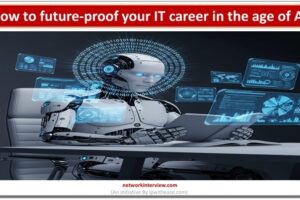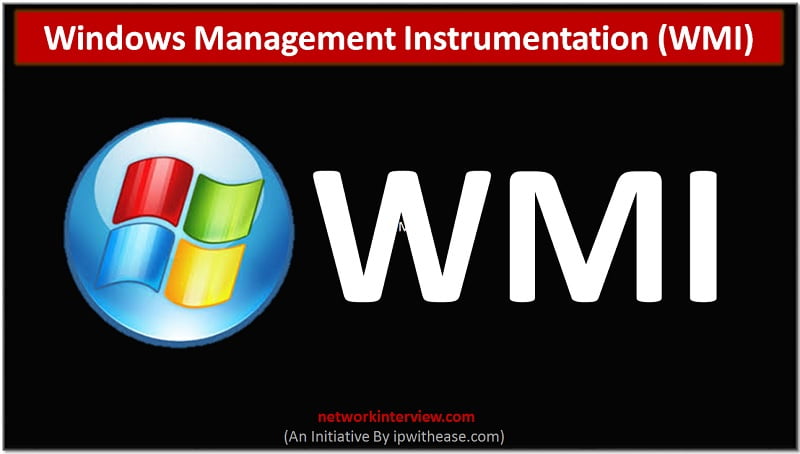
Windows Management Instrumentation (WMI)
Windows Management Instrumentation (WMI) is Microsoft’s technological invention intended for taking care of Windows’ varied operational environments. Microsoft has offered set of specifications in the form of WMI for strengthening applications and devices management in the network. The information regarding remote or local computer systems is provided to users by WMI. The other actions that it supports include –
- changing and setting properties of system,
- security settings configuration,
- changing and setting the permissions for user groups that are authorized,
- changing and assigning the drive labels
- process scheduling for running at particular times
- object repository backing up and
- Error lodging disabling or enabling.
MI or Management Infrastructure is WMI’s next generation. The Application Programming Interface of MI consists of enumerations, interfaces, unions and structures required by the developers for creation of native WMI clients and providers. As per Microsoft, MI matches perfectly with WMI’s previous versions. It indicates that when MI framework is used for writing newer providers then their access is possible using the applications and scripts of WMI.
Port and access detail:
WMI uses TCP port 135 and 445 in addition to dynamic TCP ports ranging from 1024 to 1034.
Applicability:
WMI could be used in all the applications that are based on Windows and it is highly useful in the administrative scripts and enterprise applications. There are several sources for system administrators where they are able to find important information regarding use of WMI.
Purpose:
WMI serves as operations and data management infrastructure on operating systems that are based on Windows. It is possible to write the WMI applications or scripts for automating the administrative tasks on the remote computers. Along with this, management data is also supplied by WMI to the other sections of products and operating system.
Run time demands:
For the purpose of creating applications or scripts for WMI, there is no need for installing or downloading SDK (specific software development). However, certain administrative tools of WMI are there that are useful for the developers.
Using WMI for remote computer systems management:
WMI serves useful on account of its ability of acquiring management data from the remote computers. DCOM is used for making the distant WMI connections. Using the WinRM (Windows Remote Management) also serves as an alternative. It makes use of SOAP based WS management protocol for getting the distant WMI management data.
WMI for programming:
Several languages are there in which operations could be performed and data could be obtained by the management scripts or applications through WMI.
WMI service:
Windows operating system has WMI as its integrated part that is implemented in the form of WMI service. The WMI repository, WMI providers and managing applications have WMI service as the intermediary between them. Display name under which running of WMI service takes place is Windows Management Instrumentation and winmgmt is the name of service.
Managed objects:
Any physical or logical service or component having its management possible via WMI is termed as the managed object. Network adapters, processors, services, operating systems, memory, disk drives and other equipment attached to network are included in this.
WMI providers:
The object that reads, monitors and collects the data for which its programming is done is termed as WMI provider. It is intended for monitoring on particular managed object. Accessing the provider is also possible with the help of command line. The monitors might be specific to device or general and its function is to monitor or watch the data on its generation. Data is not stored or logged by monitors but setting for the same could be done in the monitors so that data could be written to logfile.
Classes:
Standard consumer classes are also there that could be used for running the programs or scripts on occurrence of triggering event. ActiveScriptEventConsumer is one such standard consumer class that is used commonly and on receiving the response, this class runs the script. In this manner, automatic response is developed for a specific situation or event.
Methods:
Methods are there in some classes for offer the particular data that could be altered or monitored. Network management application or scripting application could be used for accessing these methods.
WMI repository:
It serves as the database in which static data is stored related with WMI. This repository does not store the dynamic data that WMI providers monitor.
CIM object manager:
It serves as the intermediary between WMI providers and the management application.
Related – Linux vs Windows Operating system