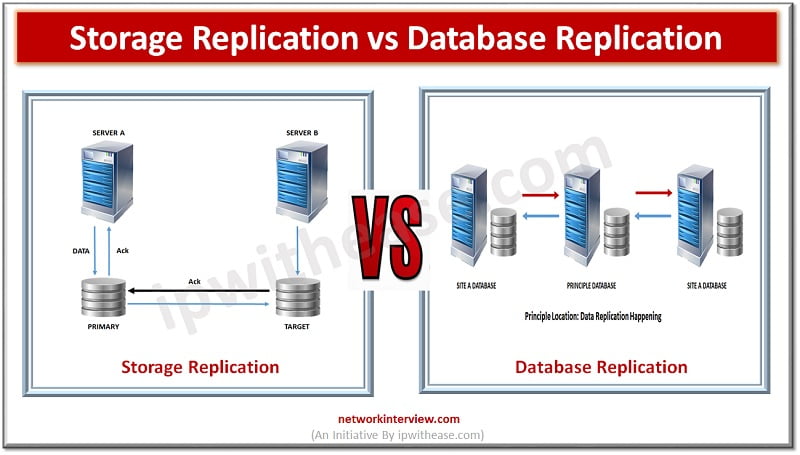
Storage Replication vs Database Replication: Detailed Comparison
Mission critical Business applications require uninterrupted availability of systems. Use of ‘Replication’ technologies let IT environments deliver robust data protection for the enterprises.
Today we look at some replication technologies !
Storage Replication
Storage replication technology enables replication of volumes between servers or clusters to enable redundancies built in the event of failure at the primary data storage location. Storage replication is a subset of ‘disaster recovery’ strategy for enterprises.
Organizations opt for storage replication to ensure in case of failure data storage is always available at alternate site.
Two storage devices can be connected physically or via a Storage Area Network (SAN). In the SAN environment software replicates data from primary storage to secondary storage located at alternate / remote site.
Check the detailed explanation of Storage Replication in our last blog.
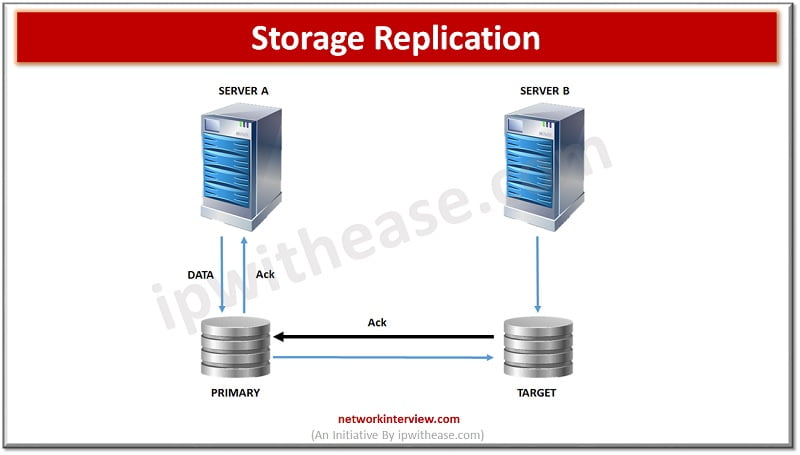
Advantages (Storage Replication) | Disadvantages (Storage Replication) |
| Operates independently | High operational and management costs |
| Replication across multiple vendor products | Requires setting up SAN |
| Supports heterogeneous storage and numerous platforms | |
Database Replication
Database replication technologies facilitate electronic copying of data from one database to another database hosted on another server’s at predefined intervals.
It creates a distributed database which users can access data quickly and simultaneously to perform tasks seamlessly without interference from other users.
At any given point of time Distributed Database Management Systems ‘DDBMS’ ensures that any changes related to data additions , data deletions performed on data at one place is uniformly reflected for data stored at alternate locations.
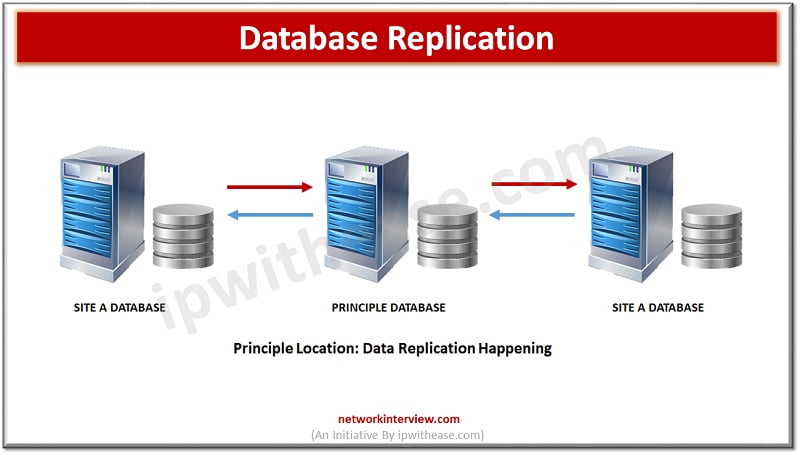
Database Replication – Techniques
Replication techniques will vary depending upon how data is stored and its purpose for replication.
Timing of data transfer could be Asynchronous or Synchronous.
Asynchronous Database Replication
Asynchronous Replication involves a model server or principal server from which clients take data. Model /Principal server will inform client that data is received, and data is copied to replicas at unspecified or specified intervals. (Replica creation with time delays)
Asynchronous Replication is less reliable in the sense confirmation comes before all data is replicated and the process happens in the background so in the event data is lost while the replicating client may not be aware of this.
Asynchronous Replication offers cost effective disaster recovery solutions to businesses that can endure longer RTOs (Recovery time Objective).
Synchronous Database Replication
In Synchronous Replication data is copied from client server to model/principal server and replicated to all replicas post that only the client is informed about data copy. (Replica creation in real time) . Businesses that can’t afford to compromise on RTO’s (Recovery time Objective) rely on synchronous replication.
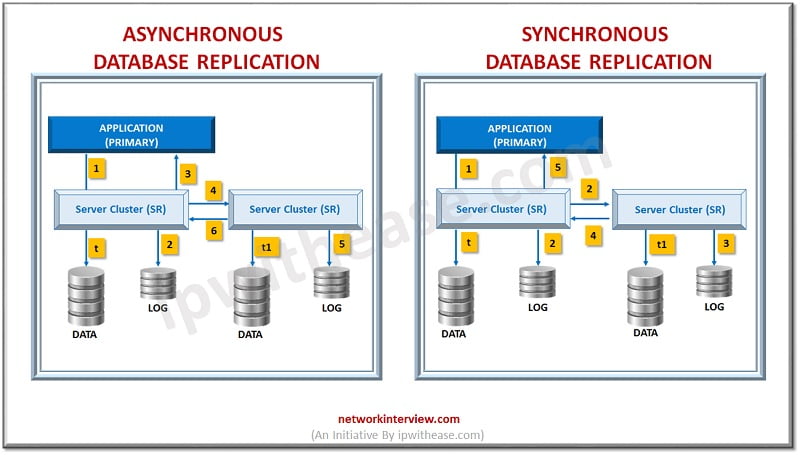
Server architecture also defines types of replications such as Single-leader architecture, Multi-leader architecture and No-leader architecture.
- In Single-leader architecture one server is the ‘Master’ to which clients submit write requests, and all replicas are drawn from that.
- In Multi-leader architecture more than one server receives the write requests and serves as a ‘Model’ server for the clients.
- In No-leader architecture every server receives write requests and serves as ‘Model’ for all replicas.
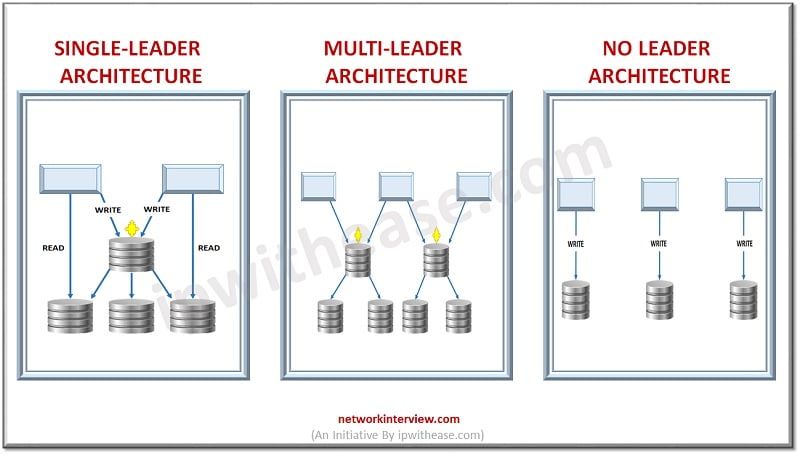
Advantages(Database Replication) | Disadvantages(Database Replication) |
| Reduction in Load | Loss of data during transit |
| Improve reliability | Data inconsistency issues |
| High availability | Bandwidth, Maintenance, and energy costs of multiple servers |
| Improved support for data analytics | |
| Reduction in latency | |
Comparison Table: Storage Replication vs Database Replication
Below given table summarizes the differences between the two:
PARAMETER | STORAGEREPLICATION | DATABASEREPLICATION |
| Definition | Mirroring low level of data and ensure storage consistency | Mirroring of database objects and ensuring database consistency |
| Location | On-site, off-site, cloud based | On-site, off-site, cloud based |
| Purpose | Scalability , Redundancy and disaster recovery | Maximize data efficiency and reduction in latency, System resiliency and scalability, reduction of access time, Workload balance between replicas |
| Replication Types | Synchronous and Asynchronous | Synchronous and Asynchronous |
| Replication softwares | HPE Store US, Veeam | Qlik Replicate, Informatica Data Replication, Talend Open Studio for Data Integration, Quest SharePlex |
| Replication Tools | SAP HANA, DELL EMC unity | Microsoft’s SQL integration features, Oracle GoldenGate, IBM’S Db2 SQL replication tool |
Download the comparison table: Storage Replication vs Database Replication
Future of Replication and way ahead
Traditional methods of data replication have challenges of time, money, and bandwidth. Advent of cloud technologies eliminates such challenges.
Cloud technology allows secure data sharing across regions and enables data portability for seamless migration of accounts
Replication technologies support incremental refresh to allow quick replication , database failover and failback features provide immediate data recovery at secondary databases in the available region. Also, data is encrypted in transit between regions and cloud providers.
Continue Reading:
Difference between DBMS and RDBMS: Database Management Systems
What is Storage Replication? Detailed Explanation
Tag:comparison, storage



