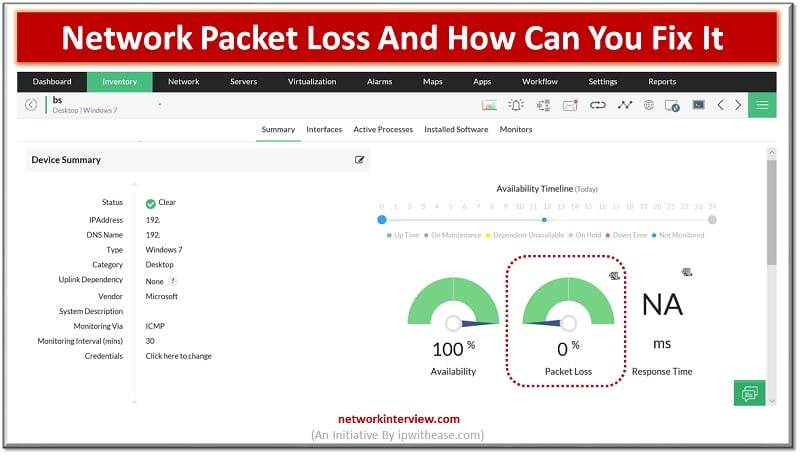
Why you should be worried about Network Packet Loss, and how can you fix it
Packet loss causes a multitude of network performance issues, including slow performance, disruption, and in some cases, even loss of connectivity. These issues inevitably affect productivity and have a noticeable effect on business, which is why they need to be actively monitored in real time.
A packet loss of even 1% can have a drastic impact on data transfer in a network, leading to performance and quality issues. Issues will only grow more problematic if left unchecked and allowed to persist. Packet loss has a direct correlation with quality of service and effectively impacts the stability of the network and end-user experience.
What causes Packet loss?
Packet loss is an early sign that your network’s health is deteriorating. If left unchecked for a long period, it could result in network downtime, costing the business dearly. There are multiple factors that can cause packet loss in a network, and it’s essential for IT administrators to identify and fix them in time.
Causes for Packet Loss
The top five causes for packet loss are:
- Hardware issues
- Network congestion
- Cybersecurity threats
- Overloaded devices
- Faulty configuration changes
1.Hardware Issues
Issues related to the hardware’s functionality such as outdated hardware configurations, faulty hardware, or use of legacy hardware that cannot maintain the required bandwidth have a direct correlation to the possibility of packet loss.
This is why it is important to periodically audit the hardware in your network using monitoring tools to ensure that your hardware capabilities keep pace with your company’s growth. If left unchecked, outdated hardware could even cause loss of connection.
2.Network Congestion
Network congestion occurs when there is too much data being relayed in a short amount of time, exceeding the bandwidth or capacity of the network. This can lead to data packets being delayed or dropped until previous requests are fulfilled or critical packets being lost.
3.Cybersecurity Issues
Packet drop attacks have become an increasingly concerning issue in the cybersecurity space. Hackers use packet drop attacks to tamper with your network by issuing commands to routers in your network to drop packets.
Packet loss in a network can also occur by means of a distributed denial-of-service (DDoS) attack. A DDoS attack occurs when the network gets hit with an artificial overload of traffic, causing packet loss for a prolonged period of time and halting all operations in the network. This makes it vital to monitor your network in real time to look for and analyze potential irregularities before they turn into larger issues.
4.Overloaded devices
When individual components in a network are expected to function at a higher capacity for which they were designed, it causes an overload of the device, resulting in slow network activities like the transfer of packets. Network packet loss due to excessive use of individual components is a common issue in enterprise networks due to the high volume of data involved. This means incoming packets arrive at the device quickly, but the device takes time to send the packets out.
When there is a slowdown of packet transfer, critical packets are dropped or lost as they wait for previous data requests to be executed. It is important to ensure that individual infrastructure components are monitored for overload and sufficient backup mechanisms are implemented in the network.
5.Faulty configuration changes
A faulty configuration change to a device can also cause packet loss. This can be avoided by conducting performance tests before rolling out any changes on the network and having a proper configuration process in place. Access to configuration changes should also be restricted based on user roles. Once changes are pushed, it is best to verify all critical performance metrics to ensure the changes are functioning as intended.
Troubleshoot packet loss proactively with OpManager
ManageEngine OpManager makes it easy to discover what’s causing your network to drop packets. It can provide you with visibility on issues to help you mitigate the effects of packet loss and increase network performance. You can use ManageEngine OpManager to proactively identify and resolve potential network issues.
1.Real-time packet loss monitoring and alerting
OpManager offers 24/7, end-to-end, real-time network packet loss monitoringto help IT admins mitigate the negative impacts of packet loss in their networks. OpManager pings all monitored devices at defined monitoring intervals, and if any device has packet loss that exceeds a predefined threshold, OpManager notifies you immediately by sending an email or text message.
With its advanced threshold-based alerting system, OpManager can identify and notify you immediately if your network is starting to experience congestion or any other issues.
2.Managing configuration changes and evaluating performance metrics
ManageEngine offers Network Configuration Manager as an add-on for OpManager to help IT admins reduce network packet loss by monitoring and managing the configuration changes of all the devices in your network. With this add-on, you can:
- Schedule configuration backups and restore trusted configuration versions in a single click.
- Detect changes in real time and know who made what configuration changes and when.
- Ensure complete security and compliance for every configuration change.
3.Managing hardware issues and errors
packet loss due to hardware issues with OpManager’s real-time hardware monitoring. OpManager provides real-time information on resources and hardware health, instant threshold-based alerts for hardware issues, and help with troubleshooting errors. This helps you prevent packet loss due to hardware issues.
4.Threshold-based alerting
OpManager sends alerts specifically to notify you about packet loss in your system along with which device is responsible for it. These alerts enable you to:
- Set specific thresholds and get notified when packet loss hits the set limit.
- Configure an increasing or decreasing threshold for packet loss.
- Add intelligent threshold configurations by specifying the number of violations allowed before triggering an alert. You can implement bulk threshold configurations, too.
- Locate overload in your network and reroute traffic as needed.
- Avoid false alerts by specifying rearm values to clear alerts.
5.Packet loss monitoring on a WAN
OpManager offers wide area network (WAN) monitoring to locate and monitor packet loss on WANs. Using WAN monitoring, you can get the most out of your shared WAN without impacting performance. If you experience an outage, OpManager uses a traceroute to help you precisely locate the hop at which the outage occurred.
Packet loss is a critical issue that has a major impact on network performance and productivity. The longer packet loss is allowed to persist in a network, the more drastic the impact. This is why its vital to proactively identify potential issues resulting in packet loss and troubleshoot them as quickly as possible.
ManageEngine OpManager’s real-time packet-loss monitoring capabilities provide you with a complete and cost-effective solution to troubleshoot issues and reduce packet loss using threshold-based alerts.
If you’re looking to fix packet loss in your network, try ManageEngine OpManager with a free, 30-day trial.
Continue Reading:
Tag:troubleshoot



