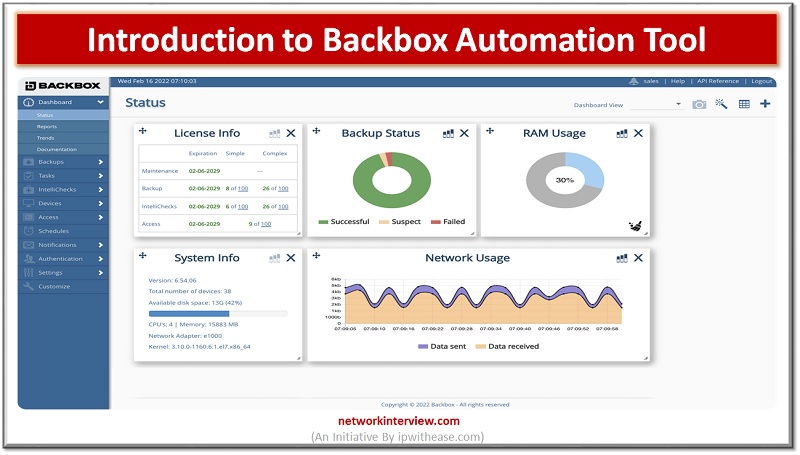
Introduction to Backbox Automation Tool
Are you looking to boost your productivity and efficiency as an IT administrator? If so, you’ll love the BackBox Automation Tool. This tool will help streamline your day-to-day operations, increase visibility into your network and accelerate troubleshooting. It’s the perfect solution if you have multiple locations or a team of administrators working from home or offices with limited IT resources.
The BackBox Automation Tool is also a helpful resource for businesses that frequently deal with natural disasters or other calamities that might force employees to work from home during recovery efforts. To learn more about how you can use the BackBox Automatic Tool in your business, keep reading.
What is the BackBox Automation Tool?
The BackBox Automation Tool is an enterprise-grade remote access application. It’s designed for IT administrators who need to provide remote support to employees on a large scale. The software has a wide range of features including secure file transfer, real-time collaboration, centralized visibility, single sign-on and much more.
It’s compatible with Windows, Mac and Linux devices, allowing you to provide support from virtually any computer. The BackBox Automation Tool is a managed service, which means it’s hosted in the cloud. This means you don’t have to worry about purchasing, installing and maintaining expensive hardware. It’s also compatible with most virtual private network (VPN) solutions and firewall software.
How will the BackBox Automation Tool help you run your business?
The BackBox Automation Tool will help you run your business by providing support to your remote users. You can use the remote access feature to securely connect to employees’ computers and provide the guidance they need. This will let you troubleshoot issues, access files, run remote applications and install the software.
You can also use the file transfer feature to securely share files between employees and partners. The real-time collaboration feature will allow you to share audio, video, documents and other files with your team members. It’s an excellent way to boost productivity by enabling employees to collaborate remotely.
The centralized visibility feature will allow you to see what devices employees are using to access your network. You can also view their operating system and software versions to ensure all employees are running secure devices and software. This will help you manage risk and protect sensitive data in your network.
The single sign-on feature will let you create a central account for all employees. This will allow you to quickly and easily grant remote access to all employees with a single click. This will save you a lot of time and effort in manually managing and controlling remote access.
Benefits of the BackBox Automation Tool
The many benefits of the BackBox Automation Tool include:
- Increased productivity – You can increase productivity by letting employees work remotely. This will let you assign tasks based on each person’s skill set, letting you save money by hiring the right people for the job.
- Improved collaboration – You can improve collaboration by letting employees work together without having to travel to each other’s offices. This will save time and money, enabling people to get more done in less time.
- Simplified IT management – You can simplify IT management by setting up a secure, centralized remote access solution that lets you view and manage every device. This will let you geotag devices and track your remote employees’ locations in real time.
- Reduced travel costs – You can reduce travel costs by letting employees work remotely. This will let you assign work based on employees’ skill sets, letting you save money by hiring the right people for the job.
- Improved security and compliance – You can improve security and compliance by adding a remote access solution to your network. This will let you control access and manage devices centrally to prevent unauthorized access.
Installation and Setup
The installation and setup process for the BackBox Automation Tool is quick and easy. You can sign up for a free trial and get started immediately.
- Once you create an account, you’ll receive an invitation email.
- This will let you log in to your account and get started with the installation process. The installation process is straightforward and should take about 10 minutes.
- You can quickly and easily set up users, groups and access permissions.
- Once you set up your remote access solution, you can start using the features right away.
- During the installation process, you should select the appropriate radio button based on your company’s needs.
- You’ll want to choose the option that’s most suitable for your business.
- You can also add additional features, like File Transfer and Chat, to improve productivity and enable real-time collaboration among your team members.
Conclusion
The BackBox Automation Tool is a powerful remote access solution that will help you boost productivity and efficiency. It’s perfect for businesses that need to provide support to employees working remotely.
This software has a wide range of features to simplify IT management and improve collaboration. The BackBox Automation Tool is easy to install and easy to use. This software is an excellent solution for companies of all sizes.
Continue Reading:
10 Most Popular Robotic Process Automation RPA Tools
Top 10 trends in Automation Testing Tools
Tag:services



