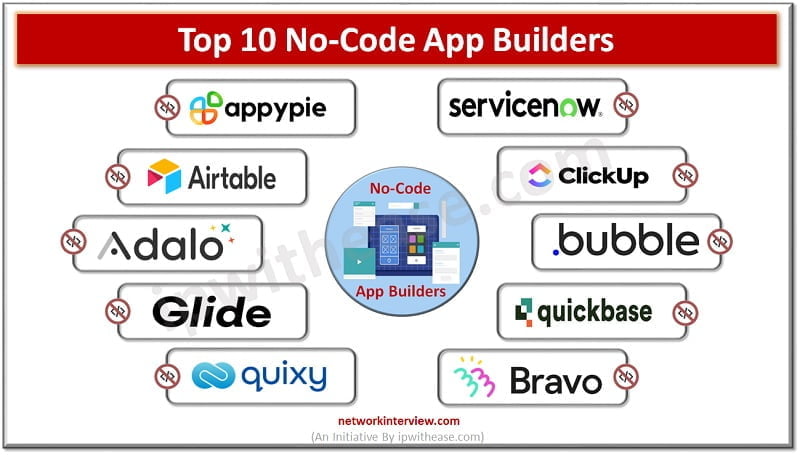
Top 10 No-Code App Builders to Kickstart Your Next Startup Idea
No-code app builders are a great option for teams that want to rapidly prototype or build software apps without needing to learn code first. They’re also an excellent choice for project teams who need to build and launch new apps quickly. In this post, you will discover the top no-code app builders available today and which one is a good fit for your team or project. Read on to learn more.
What is a No-Code App Builder?
A no-code app builder is software that lets non-technical users create their own mobile apps or web widgets without needing to write any code. These tools simplify app creation by guiding users through a visual interface with pre-built templates, allowing them to create fully functional apps almost instantly without needing technical knowledge or experience.
This is great for non-technical founders or product managers who want to build their own app but don’t know how to code, don’t have the budget to hire developers, and/or just want to test out their app idea quickly and cheaply before investing more time and money. Not all no-code app builders are the same, though. They vary significantly in terms of features and functionality, so it’s important to find the one that best suits your needs.
Which no-code app builder is the best?
It’s difficult to say which one is the “best” since they have different use cases and target different users. It’s important to find the no-code app builder that’s the best fit for your specific needs. That said, there are a few leading no-code tools that are worth keeping an eye on.
Some of the most popular no-code app builders include Appy Pie, Airtable, Quixy etc. Some of these have raised tens of millions of dollars in venture capital and are growing rapidly. Others are smaller and growing more organically.
Which no-code platform is the best for your needs?
Before you choose a specific no-code app builder, it’s important to take into account the type of app you want to build. Some no-code tools are better for simple data collection or tracking tasks, building marketing assets like quizzes, or creating interactive widgets. Others are better for building fully functional apps that can be installed on an app store and used for purchases.
Additionally, you should also consider the platforms you want to target with your app. Some no-code app builders make it easy to build your app for iOS, Android, and the web, while others focus on one specific platform.
How to choose between no-code tools?
When you’re comparing no-code app builders, the first thing you’ll want to do is decide which features you need. Do you need to build a full-featured app with a backend? Or will a simple, single-page app be enough? Do you want to create a web widget, or are you looking to build a mobile app? You’ll also want to investigate each tool’s pricing model and support options.
Some no-code apps are free to use, but others charge a small fee or/and have a freemium model with paid upgrades. Some also have paid PRO or Enterprise plans with added functionality. After that, you’ll want to look at each no-code tool’s user reviews and see how they compare. It’s important to read the comments and try to see if the issues raised are fixed or if they still exist. You’ll also want to see if any no-code app builders are missing from your list.
List of Top No-code App Builders
Appy Pie
Appy Pie is a no-code app builder for web and mobile apps. The platform has grown immensely since launching in 2011 and now supports over 300,000 customers from over 170 countries globally. The app builder makes app development easy with its drag-and-drop visual interface builder. You can build your app by simply dragging and dropping pre-built app elements onto the canvas.
Appy Pie features an integrated app store (with distribution capabilities) to launch your app. It also has a full-featured user management system and other features like analytics, user tracking, push notifications, and more. Notable features:
Airtable
Airtable is a no-code app builder and database platform. The app builder enables businesses to organize their data, build apps, and collaborate with team members. Airtable has two products:
- Airtable, its no-code app builder, and
- Table
but the apps are run as separate entities. Airtable also has a database that allows users to edit data through a web interface. The database is designed more for visualizing data in charts and graphs, rather than editing it. Airtable has a free plan with pricing for larger teams. Notable features:
Adalo
Adalo is a no-code app builder that lets you build customized apps for iOS, Android, Windows, and macOS. The app builder is designed for education, healthcare, enterprise, retail, and other industries.
Some of the features available in the app builder are
- photo, video, location, and facial recognition.
- Adalo also offers device management and analytics.
- The app builder is priced based on the number of devices and data storage.
Glideapps
Glideapps is a no-code platform that lets you build web and mobile apps quickly and easily. You can use their visual interface builder to create your app. You can also customize your app with JavaScript, HTML, and CSS if necessary.
The app builder features a drag-and-drop editor which makes the app-building process simple. You can create apps for iOS, Android, and Windows. Glideapps provides a visual app builder, integrated app store, and app analytics.
Quixy
Quixy is a no-code app builder that lets you create and publish apps for iOS and Android. Quixy is designed for businesses, teachers, and individuals. You can create your app with their drag-and-drop editor or use their API if you want to customize your app further.
Quixy has a free plan, but it limits you to only one app and one user. The plan also integrates with Google Drive and Dropbox.
ServiceNow App Engine
ServiceNow App Engine is a no-code app builder designed for creating mobile apps for Android and iOS. The app builder connects to your ServiceNow instance to pull and store data. You can create your app with the app builder’s visual drag-and-drop interface builder.
Once you’ve created it, you can publish your app to the Google Play store or the Apple Store. The app builder is meant for organizations using ServiceNow for their business.
ClickUp
ClickUp is a no-code project management and collaboration tool. It’s designed for small businesses and remote teams. The platform lets you create tasks, assign them to team members, and organize progress.
You can use ClickUp to track your project’s progress, collaborate with your team, and stay on top of your to-do lists. The platform has integrations with other apps like Jira, Slack, and Zapier. You can use ClickUp free for up to 5 users.
Bubble
Bubble is a no-code app builder that lets you build apps for iOS, Android, and Windows. Bubble takes care of hosting your app’s backend, so you don’t have to worry about it. This allows you to focus on building your app.
The platform has a drag-and-drop UI builder and lets you bring your visual designs to life. Bubble has a free plan, but it limits your app to only 10 users.
Quickbase
Quickbase is a no-code app builder for creating web and mobile apps. Quickbase also offers a database solution for organizing and storing data. The business app builder is designed for organizations that want to create their own apps without hiring developers to do so.
The platform lets you create your app with its visual drag-and-drop interface builder.
Bravo Studio
Bravo Studio is a no-code app builder that lets you create apps for iOS, Android, and Windows. The platform lets you create your app with their visual interface builder or use their API if you want to customize your app further.
Bravo Studio has a free plan, but it limits you to only one app and one user.
These are some of the top no-code app builders available today. If you’re looking to build an app quickly or prototype an idea, consider one of these app builders. Are you ready to make your next app idea a reality? Let’s go!
Continue Reading:
Low-Code vs No-Code Platforms: Detailed Comparison
Low-Code Platform: The New Way to Build Software Applications



