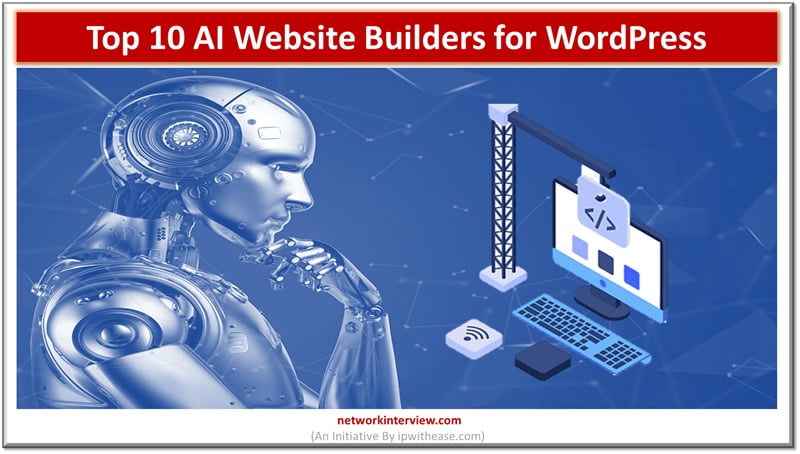
Top 10 AI Website Builders for WordPress – Detailed Guide | 2025
The landscape of website creation is evolving rapidly, thanks to the integration of AI technologies. AI website builders for WordPress are particularly transformative, offering users intuitive design experiences, automated functionalities, and smart customization options. This article explores the top 10 AI website builder for wordpress, providing details on their features, pros, and cons.
What are AI Website Builders for WordPress?
AI website builders for WordPress are advanced tools that incorporate artificial intelligence to simplify and enhance the process of creating and managing WordPress websites. These builders are designed to automate repetitive tasks, optimize design and layout, and provide personalized recommendations, making web development more accessible and efficient for users of all skill levels.
How Do AI Website Builders Work?
AI website builders integrate machine learning and other AI technologies to assist users in several key areas of website development:
- Design Assistance: AI algorithms analyze thousands of website designs to suggest the best layouts, color schemes, and typography that align with modern design trends and user preferences. This not only speeds up the design process but also ensures that the website is visually appealing.
- Content Optimization: These tools can help generate and optimize content. They suggest headlines, format text for better readability, and even recommend content based on the target audience’s behavior and preferences, enhancing user engagement and SEO performance.
- Automation of Tasks: AI website builders can automatically adjust images, resize elements, and handle other tedious tasks that would typically require manual input, saving time and reducing the likelihood of human error.
- User Experience Enhancement: By analyzing user interactions and engagement metrics, AI builders can suggest changes to improve the overall user experience. This might include repositioning call-to-action buttons or modifying navigation structures to enhance usability.
- Real-time Customization: AI-driven builders offer real-time suggestions and modifications based on the user’s actions. For instance, if a user spends more time on a particular type of page, the AI might suggest increasing similar content or features on the site.
Related: Automation vs Artificial Intelligence
Explore the 10 AI Website Builders for WordPress in 2024:
1. Elementor’s AI Website Builder
Overview: Elementor AI website builder for wordpress sets the standard for AI-enhanced website building on WordPress, combining a user-friendly interface with powerful automation tools.
Features:
- Drag-and-drop editor
- Real-time design suggestions
- Responsive design options
- Comprehensive template library
- Marketing tools integration
- SEO optimization features
Pros:
- Highly intuitive for all user levels
- Extensive customization options
- Strong community and support
- Seamless integration with WordPress
- Regular updates with new features
Cons:
- Can be overwhelming for absolute beginners
- Higher cost for premium features
2. WPBakery Page Builder
Overview: Known for its versatility, WPBakery offers both frontend and backend editing capabilities enhanced by AI.
Features:
- Frontend and backend editors
- Template saver and content elements
- Skin builder for styling
- Extensive add-ons library
- Responsive design controls
- Role manager for team collaboration
Pros:
- Compatible with any WordPress theme
- Access to a wide range of extensions
- No coding required for complex designs
- Full control over site elements
- Regular feature updates
Cons:
- Some learning curve involved
- Occasionally slow with complex layouts
3. Beaver Builder
Overview: Beaver Builder is praised for its clean code and stability, providing a reliable platform for WordPress site construction.
Features:
- Live, front-end editing
- Pre-built templates
- WooCommerce integration
- Multisite capable
- Save and reuse rows & modules
- Import/export features
Pros:
- User-friendly for beginners and professionals
- Regular updates and strong security
- Good integration with most WordPress themes
- Great customer support
- Developer-friendly
Cons:
- Limited creative freedom compared to others
- Higher cost for full features
4. Divi Builder
Overview: Divi from Elegant Themes offers a visually intuitive building experience, bolstered by AI-driven efficiency tools.
Features:
- Visual editing
- Bulk editing
- Email marketing tools
- Role-based access control
- Extensive design options
- Real-time design
Pros:
- Versatile design capabilities
- Extensive content elements and modules
- Strong focus on responsive design
- Large community and extensive documentation
- One-time payment option
Cons:
- Can be overwhelming due to its extensive options
- Some users report slower loading times
5. SeedProd
Overview: SeedProd excels in creating high-converting landing pages with AI tools that optimize layout and content placement.
Features:
- Drag-and-drop page builder
- Real-time content analysis
- Pre-built smart sections and templates
- Subscriber management
- Built-in coming soon and maintenance modes
- Dynamic text replacement
Pros:
- Specializes in conversion-focused designs
- Extremely fast and lightweight
- Integrates well with marketing tools
- Beginner-friendly
- Responsive and mobile-ready
Cons:
- Primarily focuses on landing pages
- Limited e-commerce features
Related: Artificial Intelligence vs Machine Learning
6. Thrive Architect
Overview: Thrive Architect is designed specifically for online businesses looking to drive conversions through smart, dynamic content.
Features:
- Inline text editing
- Conversion elements like testimonials and CTA buttons
- Lead generation features
- A/B testing tools
- Pre-built landing page templates
- Detailed reporting and insights
Pros:
- Focuses on boosting website conversions
- Offers a suite of tools for online marketers
- Regular updates with new features
- Extensive training materials
- Responsive customer support
Cons:
- Geared more towards marketers than general users
- Can be complex for users not focused on conversions
7. Visual Composer
Overview: Visual Composer offers a robust drag-and-drop editor enhanced by AI, making it suitable for designing responsive and complex WordPress sites.
Features:
- Intuitive drag-and-drop interface
- AI-powered design suggestions
- Global CSS customization
- Rich content elements and templates
- Real-time SEO analysis
Pros:
- Versatile and powerful for both beginners and advanced users
- Extensive integration with third-party plugins
- Active community and detailed documentation
- Continuous updates for new features
- Direct integration with Google Fonts and Unsplash
Cons:
- Can become resource-intensive
- The interface may be complex for absolute beginners
8. Brizy Page Builder
Overview: Brizy focuses on creating high-quality websites with minimal effort, supported by AI features that simplify design and content creation.
Features:
- Auto-save and backup options
- Over 4000 icons included
- Pop-up builder
- Global styling and animations
- Rich dynamic content tools
Pros:
- User-friendly interface, especially for marketers and designers
- Excellent for rapid website prototyping
- Regularly updated with innovative features
- Integration with a wide range of marketing tools
- Real-time editing experience
Cons:
- Newer in the market, less proven track record
- Limited third-party integrations compared to more established builders
9. MotoPress Content Editor
Overview: MotoPress provides a straightforward, user-friendly WordPress page builder that leverages AI to enhance accessibility and streamline content management.
Features:
- Drag-and-drop editing
- Customizable Google Maps widget
- Responsive design configurations
- Pre-built templates and blocks
- WooCommerce integration for online stores
Pros:
- Intuitive for beginners with no coding required
- Strong WooCommerce support for e-commerce sites
- Affordable pricing structure
- Lightweight and doesn’t slow down your website
- Extensive collection of add-ons
Cons:
- Fewer features than some other premium builders
- Less flexibility for complex website designs
10. Oxygen Builder
Overview: Oxygen Builder is a powerful tool for WordPress that gives you full control over every aspect of your site design, supported by AI to ensure efficiency and precision.
Features:
- Visual editing for headers, footers, and everything in between
- Dynamic data integration
- Developer-friendly tools like a code editor and Git integration
- Built-in A/B testing
- Advanced CSS controls
Pros:
- Extremely flexible and powerful for developers
- Clean code output that maintains site performance
- One-time purchase for lifetime updates
- Seamless integration with other tools and plugins
- Offers more control than typical page builders
Cons:
- Steep learning curve for non-developers
- Not as intuitive as other AI-driven builders for beginners
Factors to consider when Choosing AI Website Builders for WordPress:
- Ease of Use: Look for a builder with a user-friendly interface that makes it easy to create and design your website.
- Customization Options: Consider a builder that offers a wide range of customization options, including templates, layouts, and design elements.
- AI-Powered Design: Opt for a builder that utilizes AI technology to help design and optimize your website.
- Responsive Design: Ensure the builder offers responsive design capabilities, ensuring your website looks great on all devices.
- SEO Optimization: Choose a builder that offers SEO optimization tools to help improve your website’s search engine ranking.
- Integration with WordPress: Consider a builder that seamlessly integrates with WordPress, ensuring easy installation and setup.
- Scalability: Opt for a builder that can grow with your website, offering scalable solutions for increased traffic and growth.
- Support and Documentation: Look for a builder with comprehensive support and documentation, including tutorials and customer support.
- Pricing: Consider the pricing model and ensure it fits your budget and needs.
- Security: Ensure the builder prioritizes security, offering features such as automatic updates and backups.
Conclusion
AI website builders for WordPress significantly enhance the web development experience by simplifying complex processes and allowing creators to focus more on design and content rather than coding.
When choosing an AI website builder for WordPress, consider factors like ease of use, feature set, integration capabilities, and the specific needs of your project to ensure you select the best tool for your goals.



