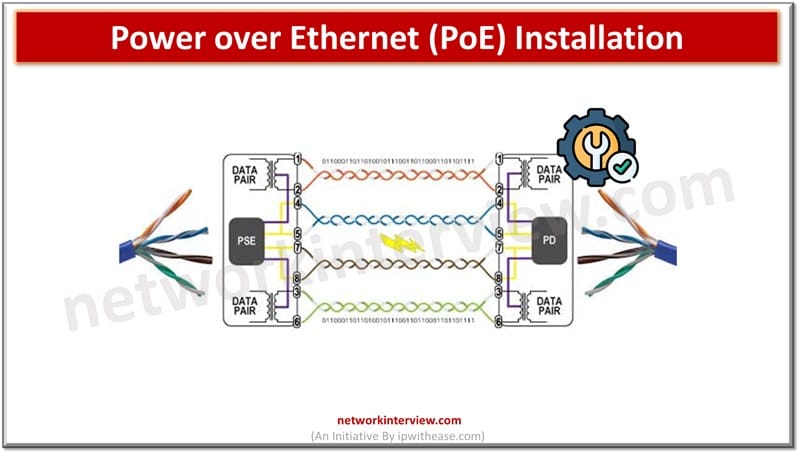
Simplifying Power over Ethernet PoE Installation
Everyone can use a little extra “simple” in their lives. Nowhere is that more apparent than in the arduous work of building network infrastructures to meet today’s demand for moving vast amounts of data across networks at gigabit speeds. Businesses are expanding their endpoints to gather data for enhanced security, improved operations, and reduced costs.
Power over Ethernet (PoE) technology helps IT professionals in the never-ending quest to expand networks while minimizing complexities in operations and maintenance. With the appropriate equipment and instructions, PoE installation can simplify the laborious process of building network infrastructure.
What is Power over Ethernet (PoE)?
PoE technology allows electrical power and data to be transmitted over a single Ethernet cable, eliminating the need for an external power source. Removing a separate power requirement simplifies installation and operation. PoE devices can be placed in remote locations that may lack direct access to electricity and can support devices requiring up to 100 watts.
Identifying What PoE Equipment is Needed
Implementing PoE requires setting up PoE-enabled power sources and devices. These devices send power and data over Ethernet cables and, in conjunction with extenders and splitters, allow PoE integration with existing infrastructures.
Power Sourcing and Extenders
Switches and extenders allow PoE devices to connect to a network with or without PoE devices and at lengths beyond the usual limit of what Ethernet cables can handle before experiencing signal degradation, usually around 100 meters or 328 feet. Here’s a specific breakdown of each device’s function in a PoE network:
- PoE switches combine network power sourcing and switching into a single device. Depending on the level of control the user needs over their network, PoE switches can be managed or unmanaged.
- PoE injectors add power to Ethernet cables when the network switch is not PoE-capable. These devices interject power after the network switch, allowing PoE devices to operate in a non-PoE environment.
- PoE extenders increase the standard reach of an Ethernet cable beyond the traditional 100 meters or 328 feet. They regenerate signals to reduce power and data loss.
Power Devices and Splitters
Existing networks may not use PoE technology. PoE splitters placed after a switch will remove power from the Ethernet cable before it reaches the non-PoE device. The market for PoE-enabled devices continues to grow alongside the Internet of Things (IoT), as the two technologies can augment one another. The following is a list of devices already available on the market that can be purchased as PoE-enabled:
- IP Cameras.
- Digital Signage.
- Wireless Access Points.
- TV Screens.
- LED Lighting.
- Environmental Sensors.
- Voice over Internet Protocol (VoIP) Phones.
- Laptops.
- Kiosks.
Ethernet Cables
Ethernet cables connect PoE power sources to devices. The PoE standards are part of the Institute of Electrical and Electronics Engineering (IEEE) 802.3 standards, which categorize Ethernet cable specifications. Cat 5 and 5e cables are often found in existing networks where companies need infrastructures that support 100 Mbps to 1 Gbps.
Networks requiring more power and wider bandwidths can use the following cables:
- Cat 6: Four-twisted pairs of copper wire operating at 250 MHz and up to 10 Gbps at 55 meters or 164 feet.
- Cat6A: Four-twisted pairs of copper wire operating at 500 MHz and up to 10 Gbps at 100 meters or 328 feet.
- Cat8: Four-twisted pairs, each wrapped in foil, operating at 2000 MHz and up to 40 Gbps.
The last step in assembling the equipment necessary for installing a PoE network is to ensure that all the devices and cabling are compatible.
PoE Compatibility
The IEEE publishes standards for PoE equipment and Ethernet cables. While many standards are backward compatible, using the latest standards reduces any chances of performance issues. The Ethernet Alliance offers a certification program for PoE devices. An EA certification means the device adheres to IEEE standards. Ethernet cables should conform to IEEE standards as well. Using cables that comply only with the Telecommunications standard TIA-1152-A can unbalance DC voltage.
Planning a PoE Installation
Optimizing complex networks requires planning. Sending a technician to install a device without understanding network capabilities and equipment requirements can lead to unnecessary delays and potential service disruptions. The following steps offer best practices on what to do when planning a PoE installation:
Step 1. Placing Devices
Where will PoE devices be placed? PoE lighting solutions often place LED lights in remote locations. Knowing where the device will be placed can help you decide whether or not an industrial-grade device is needed to withstand environmental extremes.
Step 2. Placing Switches
Determine how many devices will connect to a switch and each device’s power and data requirements. Select a switch that meets current and future requirements. Switch placement also depends on existing network configurations.
Switches should be installed no farther than 328 feet from the device. Exceeding that limit can result in performance degradation. Evaluate your needs to help determine whether you need a managed or unmanaged switch. Managed switches may require more set-up but deliver more data and management functionality than unmanaged switches.
Step 3. Planning for Extenders and Splitters
Depending on the location of the switch and the device, you may need an extender to maintain signal quality. Identifying a need for extenders before installation ensures optimum performance once devices go live. Adding an extender after the fact will only increase costs and delay implementation.
Adding splitters between a PoE switch and a non-PoE device allows network administrators to update network infrastructures without replacing all endpoints. In environments where existing devices need to remain in place, a splitter can stop power from going to them. With a splitter, only data is sent or received from non-PoE devices.
Step 4. Printing the Map
After the network architecture is in place, IT departments can share the image with installers or technicians so all parties understand how the components are connected. Knowing which devices need power and which do not will help with scheduling resources.
Completing a PoE Installation
A well-planned PoE installation simplifies its execution. The appropriate power sources are in place to meet the demands of the connected devices. Extenders have been ordered to ensure the signal quality of runs exceeding 328 feet. Injectors are ready to add power, and splitters are prepared to remove power to ensure network compatibility.
Nothing simplifies network expansion like PoE technology. Once the infrastructure is in place, installing new devices becomes a two-step process. Prepare the physical device and then plug in an Ethernet cable. What could be simpler?



