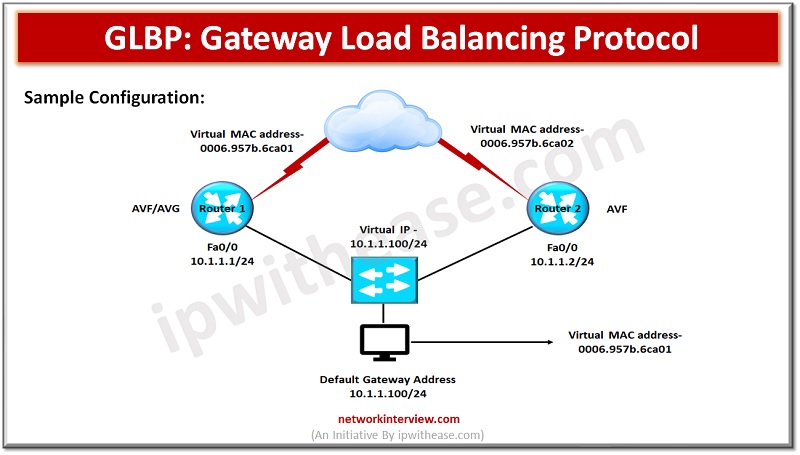
GLBP: Gateway Load Balancing Protocol
Introduction to Gateway Load Balancing Protocol
Load balancing is one of the key requirements in networks and it can be achieved in several ways such as round robin, host dependent and weighted. Protocols supporting load balancing have the capability to use multiple physical gateways in simultaneous manner based on which packet forwarding takes place. These load balancing protocols provide first hop gateway redundancy in LAN. In LAN users are configured with default IP gateway, local router IP address configured as proxy to communicate to remote users.
LAN uses MAC address of the gateway router with a proxy ARP method. If the gateway router has failed it will impact LAN users as a single point of connection. First hop redundancy protocols have two or more routes to support shared MAC address and advertise ARP queries to LAN users so if the primary router fails the backup router will take up control of traffic going to that MAC.
Today we look more in detail about GLBP (Gateway Load Balancing Protocol) which provides first hop gateway redundancy, its working, how to configure GLBP? etc.
What is Gateway Load Balancing Protocol?
GLBP provides two basic functions as a virtual gateway protocol quite similar to HSRP and VRRP. It provides redundancy like first hop redundancy and also provides load balancing functionality. It is a Cisco proprietary protocol and unlike its counterparts HSRP and VRRP protocols which work in standby/ redundancy mode for packet forwarding , it uses multiple physical gateways simultaneously. Load balancing is achieved by utilizing a single virtual IP address and multiple virtual MAC addresses across multiple routers. Let’s look at some of the terms associated with GLBP to understand its working in a better manner.
Actual virtual gateway (AVG) is elected within each group and all other members of the group act as elected AVG backups. Hello and Holdtime timers are used to monitor its state. Hello value is ‘3’ and Holdtime value is ‘10’ seconds by default. GLBP routers use local multicast address 224.0.0.102 to send Hello packets every ‘3’ seconds to its peers over UDP 3222.
The AVG is responsible for assignment of virtual MAC addresses to all routers operating within the GLBP of the group thus enabling Active virtual forwarders (AVFs). AVFs take on the responsibility of forwarding packets sent to their virtual MAC address.
If AVG fails, AVF having highest priority is designated as AVG and hence becomes responsible for providing MAC addresses of AVFs. If one AVF fails, another AVF in the same group will become responsible for packet forwarding. In a GLBP group maximum four routers are there.
Algorithm Types: Gateway Load Balancing Protocol
GLBP uses three types of algorithm for load balancing as described below.
- Round-Robin: Serial wise assignment of virtual MAC address by AVG to AVFs such as AVF1, AVF 2 and so on.
- Host-dependent: AVG assigns specific AVF to a particular host if it needs a specific virtual MAC address every time.
- Weighted: Load distribution will happen according to requirement by assignment of virtual MAC address in proportions; so, weight is changed if there is a need for some AVFs to handle more traffic than their other counterparts.
Features of Gateway Load Balancing Protocol
- Load balancing over multiple paths.
- Supports up to 1024 virtual routers on each physical interface of router with GLBP groups and 4 virtual forwarders within a group.
- Traffic from LAN users can be shared by multiple routers.
- Authentication methods supported are clear text and MD5.
Sample Configuration: Gateway Load Balancing Protocol
In the topology above, routers – Router 1 and Router 2 are there. Router 1 is connected via f0/0 IP address – 10.1.1.1/24 and Router 2 is connected via fa0/0 IP address 10.1.1.2/24.
Step 1 : IP address assignment to Router 1
Router1(config)# int fa0/0
Router1(config)# ip add 10.1.1.1 255.255.255.0
Step 2: IP address assignment to Router 2
Router2(config)# int fa0/0
Router2(config)# ip add 10.1.1.2 255.255.255.0
Step 3: Configure virtual IP , GLBP load balancing type, priority, and pre-emption for Router1
Router1(config-if)# glbp 1 ip 10.1.1.100
Router1(config-if)# glbp 1 priority 120
Router1(config-if)# glbp 1 preempt
Router1(config-if)# glbp 1 load-balancing round-robin
Step 4: Configure virtual IP , GLBP load balancing type, priority, and pre-emption for Router2
Router2(config-if)# glbp 1 ip 10.1.1.100
Router2(config-if)# glbp 1 priority 100
Router2(config-if)# glbp 1 preempt
Router2(config-if)# glbp 1 load-balancing round-robin
Continue Reading:
12 Most Important Network Protocols Explained
What is VLAN Trunking Protocol (VTP)?
Tag:Protocols



