
Active Directory Auditing: Top 8 Best Practices
Being connected with the network resources to get some work done is never easy, but luckily Active Directory (AD) exists! With the help of AD, the directory or database allows administrators to control access and manage permissions to different network resources, while also specifying which computers and users are available at the moment.
Not only that, Active Directory is a crucial element of Microsoft Windows as it plays a significant role in authentication, authorization, account management, and access management. That’s why one must learn what the best Active Directory Auditing practices are and their importance.
What is Active Directory Auditing and Why is It Essential?
The simplest way to explain Active Directory is a set of services that serves as a detector against cyber threats while managing identities and access to network resources. In other words, it simplifies user authentication and other components to ensure flexibility.
Being developed by Microsoft for Windows, Active Directory Auditing is the process of recording and monitoring events that are used by different organizations. Additionally, it involves analyzing and collecting data on certain three activities, including the following:
- Modifications to group policies
- Changes to user accounts
- User logins
That said, AD has many benefits. Most importantly, it helps maintain the security of the AD environment by detecting potential incidents and changes to the system. Also, it allows organizations to quickly identify security threats as it provides a valuable source of information.
Among other benefits, Auditing Active Directory has the ability to help organizations adhere to different requirements, such as the Health Insurance Portability and Accountability Act (HIPAA) and the General Data Protection Regulation (GDPR), which are essential for organizations to protect sensitive data.
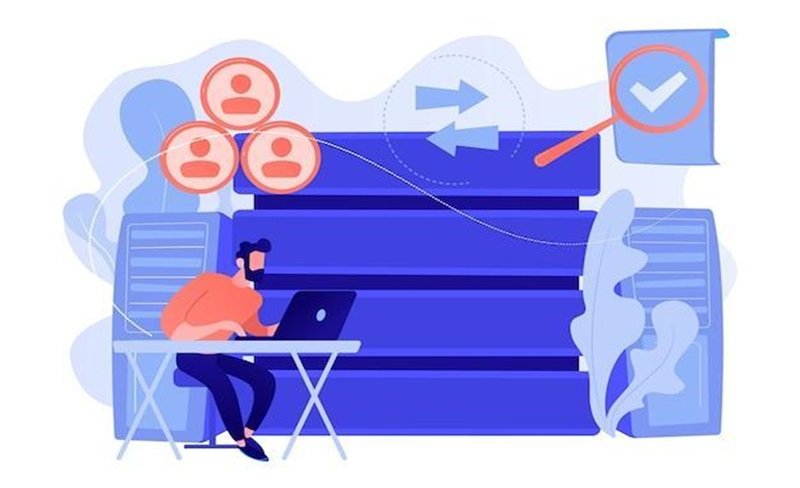
4 Threats to Active Directory Auditing
All of these essential components make AD a target for cybercriminals who may want to attack AD users. Both internal and external actors tend to go for Active Directory Auditing as it can help them gain access to databases, files, user accounts, applications, and other sensitive data. That said, the main threats to Active Directory include four:
- Default settings
- Weak passwords
- Unnecessarily extensive access rights
- Unpatched vulnerabilities
Related: Difference between Tree and Forest in Active Directory
Default Settings
Although Microsoft provides AD with predetermined security settings, many hackers know default settings and can use that to their advantage by finding any potential Active Directory security gaps. That’s why security settings may not be sufficient for your network’s needs.
Weak Passwords
Having a weak password is like an open door to any hacker because they’re easy to guess. Hackers are likely to use their knowledge to attack AD networks by cracking weak passwords, putting your data security at high risk.
Unnecessarily Extensive Access Rights
Network users can often be tempted to misuse their access rights if provided with an extensive level of access than needed. Too many privileges mean accounts may become compromised, meaning hackers can gain access to their most crucial data and resources.
Unpatched Vulnerabilities
As with any other system, updating it to the latest version is essential. Or else, hackers can easily access your organization by using unpatched systems of Active Directory servers.
The Best Active Directory Auditing Practices
As mentioned, Active Directory must have exceptional security measures to ensure your environment is safe. That said, Active Directory Auditing best practices include the following:
1.Identify Your AD Goals
If you want to determine your audit goals, the best practice is to perform a detailed assessment of AD objects, such as servers, Group Policy Objects, and workstations. Additionally, identifying the main events that need to be audited means you’ll get the proper balance between the objects you want to track and the resources they can generate.
2.Review Default Security Settings
Basic security settings might not be enough for your needs, meaning you should change and strengthen AD settings related to your password complexity and other account permissions. Otherwise, privileged users with multiple access permissions can seriously damage your organization’s environment.
Also, hackers can steal data if they correctly guess your weak password. They can infiltrate an account, so you better improve your password policies in case any attempts are audited.
3.Logon Events
One of the best and most effective practices for Active Directory Auditing is monitoring account logon and logoff events. This works great in identifying any suspicious threats, such as unauthorized access from unfamiliar logons. At the same time, it helps detect potential security attacks, while also allowing to investigate skeptical user behavior.
4.Account Lockouts
Account lockouts can be a sign of a threat and attack on your network’s environment, especially if they’re ignored. On top of that, user account lockouts can easily put a stop to business processes, meaning you should never overlook these surges.
5.Remove Obsolete and Inactive Accounts
Obsolete and inactive accounts are a high-security risk as they can easily be attacked by hackers. Such user and computer accounts are an open invitation for attackers to gain access to your data and systems, though they often may collect unnoticed.
In that case, you must be able to regularly identify and remove these accounts to not only reduce attacks but also improve the general Active Directory Auditing hygiene.
6.Use Real-Time Auditing and Alerting
Although scheduled Active Directory audits are essential, you might fail to notice events happening in real-time. However, using real-time Windows auditing and alerting in your system lets you receive notifications of any security attacks. The best thing is that it’s a risk minimization.
7.Automate Alerts
Anything manual can be time-consuming, and monitoring audit logs is no exception. By automating the process of generating alerts for essential events and analyzing logs, your network can focus on responding to attacks rather than spending time manually through data.
If you want to further improve the security of your AD environment, you can also grasp PAM (access management practices), as that can bring multiple benefits to your overall AD security.
8.Ensure AD Recovery and Backup
Last but not least, you might want to regularly back up your Active Directory data to avoid incidents, such as deletions or cyberattacks. This will help you work fast, restore crucial data and mitigate potential downtime at the same time.



