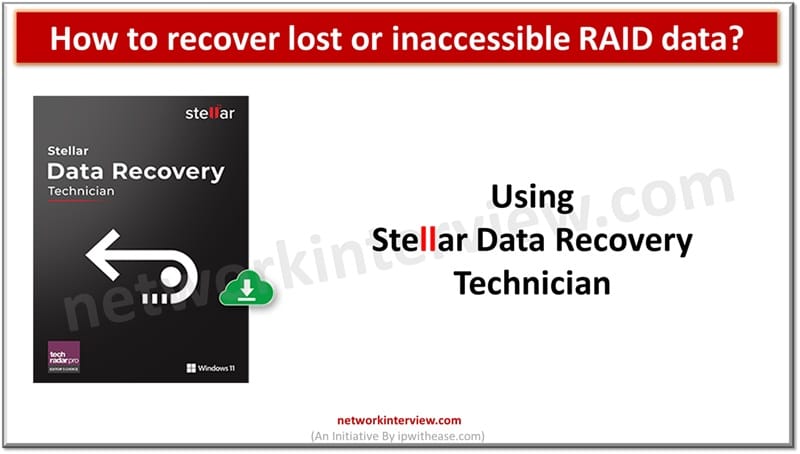
How to recover lost or inaccessible RAID data? Using Stellar Data Recovery Technician
RAID is an acronym for Redundant Array of Independent Disks. It is a standard data storage technology that associates multiple physical disks into a single logical unit to provide three fundamental benefits –
- Data redundancy (protection against disk failures)
- Throughput/Performance (Fast read and write)
- Storage productivity
In spite of being redundant, robust and proficient in storing important data, there are scenarios where RAID array becomes inaccessible, failure, corrupted, or lost due to other issues. In order to address the corrupted RAID system, there are array of options, depending on type of failure like hardware failure, configuration error or else logical corruption. Some of the solutions capable of resolving RAID related challenges are as under –
Methods used to recover RAID data
1.Reconstruction of Virtual RAID
In this approach, the RAID array original parameters are reference for virtually rebuilding it. Tailor made and Specialized tools like RAID Data Recovery Software is one of the widely used tools in this process.
2.Logical Data Recovery
This process is instrumental in scenarios where disk Array suffers from logical issues and not physical damage. The issues may be deleted volume, corrupted file system or even partition loss.
3.Disk Imaging and Recovering of clone
The methodology Encompasses creating clones in a sequential sector wise fashion for each RAID drive. The actual disk remains untouched, while the recovery is performed on the cloned copies.
4.Hardware-Level Recovery
During the state where we see a physical damage to one or more drives, Hardware-Level recovery is performed. The essential requirement for this approach is to have cleanroom facilities and professional repair tools.
5.Backup Restoration
One of the simpler, secure and straightforward way to restore data is via a recent backup is system.
6.Encrypted RAID Data Recovery
When RAID arrays are encrypted, data recovery is dependent on access to the encryption keys and decryption credentials
Using Stellar Data Recovery Technician to recover RAID data

Stellar Data Recovery Technician is a tailor-made toolkit engineered to handle data recovery across diverse RAID array types, including Single or dual parity like RAID 5, 6, and nested RAID levels like RAID 10, 50, and 60. Another trademark of its trait include compatibility and support for multiple file systems such as NTFS, FAT32, exFAT, EXT4 showcasing its versatility for divergent storage environments.
Key Features
- All-inclusive RAID Recovery: Capability to recover data from both hardware and software RAID arrays, even without a RAID controller card.
- Multi-file system support: Handles NTFS, FAT32, exFAT, EXT4, and XFS file systems.
- Bootable Recovery Media: Permits setup of creation of bootable USB drives to recover data from non-booting systems.
- Recovery from SSD RAID Arrays: Capable of recovering data from SSD-based RAID configurations, addressing issues like controller failure or drive corruption.
- NAS Device recovery: Capability to address Network-Attached Storage (NAS) data recovery for devices configured with RAID.
Stepwise process for RAID 5/10 Data Recovery Using Stellar Data Recovery Technician
Prerequisite
- Stop the RAID array immediately.
- Labelling of each device essential to maintain the correct order.
- Access to each RAID disks individually via a working PC (May leverage SATA/USB adapters).
- On a dedicated system, Download and install Stellar Data Recovery Technician.
Sequential Recovery Process
Step 1: Launch Stellar Data Recovery Technician
- Open the app and select “RAID Recovery” under “Recover from” options.
Step 2: Select ‘Recover Data from RAID Hard Drives’
- Choose RAID Recovery and Click Next
Step 3: Construct Your RAID (Manual/Auto)
Option A: Automatic RAID Reconstruction
- The software auto-detect RAID parameters (RAID level, stripe/block size, parity rotation).
- Select drives and click Build RAID.
Option B: Manual Configuration (If Auto Fails)
- Enter:
- RAID type (RAID 5 or RAID 10)
- Stripe/block size (usually 64KB or 128KB)
- Parity order and rotation
- Disk order
- Use trial-and-error combinations if unsure (Stellar helps with RAID parameter guesses).
For RAID 5: It can tolerate 1 disk failure.
For RAID 10: Requires a minimum of 4 disks, and it’s pair-dependent.
Step 4: Scan the Reconstructed RAID Volume
- Stellar creates a virtual RAID volume after RAID reconstruction
- Choose between – Quick Scan and Deep Scan and Click Scan to begin.
Step 5: Preview Recovered Files
- Browse recovered files in a tree view (File Type / Tree View / Deleted List).
- Use the preview feature to validate file contents (especially for images, docs, videos).
Step 6: Save the Recovered Data
- Select the files/folders to restore.
- Click Recover, then:
- Choose a different storage drive (not on the original RAID).
- Ensure the target drive has enough space.
Pros
- Intuitive and convenient user Interface: The intuitive interface makes it accessible even to basic users with foundational technical skills.
- Versatile Recovery: Wide range of RAID configurations and file systems supported, enriching its applicability across different scenarios.
- RAID Controller not required: Can recover data without need of original RAID controller, streamlining the recovery process.
Cons
- Performance Unpredictability: Based on complexity of data loss, tool recovery may become time consuming.
- Limited Support for Non-Windows Platforms: Primarily scoped for Windows systems, it has limited usage across other operating environments.
Commercials
Following price options are available for Stellar Data Recovery Technician:
- Technician ( 1 Year) : $199
- Lifetime: $399
- Toolkit: (1Year) : $299
- Lifetime: $599
Performance
During actual and challenging scenarios, Stellar Data Recovery Technician has proved its hallmark of recovering date from intricate situation of RAID failures, corrupted arrays or formatted RAID. The tool involves deep scan features albeit being time consuming is a comprehensive wholesome experience for users and at the same time being qualitative and effective.
Final Verdict
Stellar Data Recovery Technician outshines for its proficiency in recovering amongst myriad of RAID configurations and file systems. Not only is it human centred and effortless, its rich feature support makes it the valuable tool for IT professionals and organizations caught in situations of data loss. While we see that every product including “Stellar Data Recovery Technician” has some scope for improvement (like time intensive during scans, platform support expansion possibility etc.), nonetheless, the software’s strengths make it a compelling choice for RAID data recovery needs.



