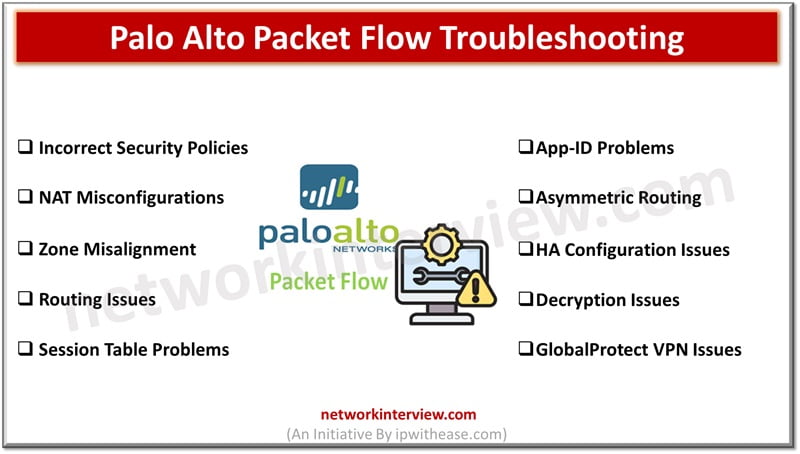
Palo Alto Packet Flow Troubleshooting: Common Issues
Troubleshooting Palo Alto packet flow issues can be complex. In this blog, we will discuss some common Palo Alto Packet Flow Troubleshooting issues and troubleshooting steps.
Palo Alto Packet Flow Troubleshooting Issues
1. Incorrect Security Policies
- Issue: Traffic is being dropped due to misconfigured or missing security policies.
- Troubleshooting:
- Verify the security policies using the CLI command show running security-policy or through the GUI.
- Ensure that traffic matches the intended policy based on source, destination, and service.
- Check the rule order and make sure no unintended policy overrides occur.
2. NAT Misconfigurations
- Issue: Traffic might not be properly translated due to incorrect Network Address Translation (NAT) rules.
- Troubleshooting:
- Use the command show running nat-policy to verify NAT rules.
- Confirm the source and destination NAT configurations, and ensure that the translated IPs are correct.
- Utilize packet capture to see if the translation is occurring as expected.
3. Zone Misalignment
- Issue: Traffic is dropped because it is not traversing through the correct zones.
- Troubleshooting:
- Confirm that the zones are correctly configured and that both the source and destination zones are assigned properly.
- Check if the zones match the security policies for inter-zone or intra-zone traffic.
4. Routing Issues
- Issue: The firewall might not know how to route traffic to the next hop or the intended destination.
- Troubleshooting:
- Check the routing table using the command show routing route
- Verify static and dynamic routing configurations.
- Perform trace routes or ping tests to validate the reachability of the destination.
5. Session Table Problems
- Issue: Traffic may be dropped due to session table issues, such as an existing session not being cleared.
- Troubleshooting:
- Use the command show session all to see the active sessions.
- Clear the session related to the problematic traffic using the clear session id <session-id> command.
- Check if session timeouts are configured too aggressively.
6. Application Identification (App-ID) Problems
- Issue: Traffic may be classified incorrectly due to App-ID issues, causing unexpected behavior.
- Troubleshooting:
- Use packet capture or logs to verify how the application is being identified.
- Adjust App-ID settings or override the App-ID as needed for specific traffic.
- Monitor traffic using the “ACC” tab in the web interface to see how applications are being categorized.
7. Asymmetric Routing
- Issue: When traffic flows into one interface and the return traffic comes from another, the firewall may drop it.
- Troubleshooting:
- Enable session synchronization for asymmetric traffic using session distribution or configuring source/destination zone-based routing.
- Use packet captures and session lookups to trace asymmetric paths.
8. High Availability (HA) Configuration Issues
- Issue: Traffic might be dropped during failover or HA synchronization.
- Troubleshooting:
- Ensure HA configurations are correct and both devices are synchronized.
- Check the failover logs to determine if traffic was interrupted during an HA event.
- Perform packet captures during HA transitions to analyze packet drops.
9. Decryption Issues (SSL/TLS Decryption)
- Issue: Misconfigurations in SSL/TLS decryption rules can cause traffic to be dropped or misclassified.
- Troubleshooting:
- Review the SSL/TLS decryption policy.
- Use decryption logs to check whether traffic is being decrypted as expected.
- Analyze traffic using packet capture tools to confirm if decryption is causing issues.
10. GlobalProtect VPN Issues
- Issue: Traffic passing through GlobalProtect VPN might face issues due to misconfigurations or certificate problems.
- Troubleshooting:
- Verify the GlobalProtect configuration and client settings.
- Check for certificate-related errors.
- Analyze the traffic through GlobalProtect using packet captures to identify where the issue lies.
11. Licensing and Feature Constraints
- Issue: Certain traffic may be dropped due to feature or license limitations, such as URL filtering or WildFire.
- Troubleshooting:
- Ensure that all necessary licenses are active and not expired.
- Review feature-specific logs to determine if traffic is being blocked due to licensing constraints.
12. Fragmentation Issues
- Issue: Packet fragmentation can cause issues with larger packets being dropped.
- Troubleshooting:
- Check if fragmentation is enabled for relevant traffic.
- Use packet captures to determine if fragmented packets are causing the problem.
- Adjust Maximum Transmission Unit (MTU) settings as needed.
Each of these common issues can be addressed through packet captures, session monitoring, and careful analysis of the Palo Alto firewall’s traffic logs.
Tag:PaloAlto, troubleshoot



