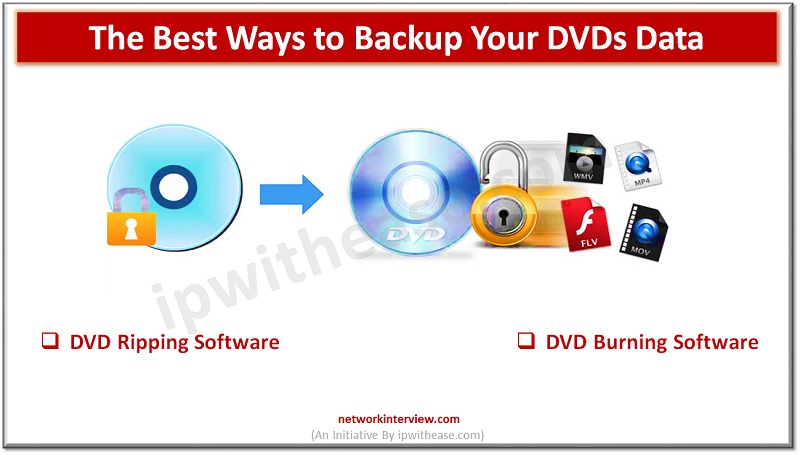
The Best Ways to Backup Your DVDs Data
It is not possible to safeguard your DVDs data always, because there are chances and possibilities for the DVD to get damaged. After getting damaged it is not an easier task for you to recover the file and data that you have saved on the DVD.
But if you think before deleting or damaging there you can try saving a backup copy. In rare cases, if it gets damaged there it does not mean that you cannot back up the data, even at that particular time you can by installing the DVD ripping or the copy software.
There are a few backup solutions available for you like burning or copying to a disc. Also, at present days people are interested to convert or rip the DVD to a digital format and save to a computer hard drive.
Two Common Ways to Backup the DVDs Data
There are two different ways available for users to start backing up their discs that are DVD ripping software and DVD burning software. Before choosing, try to be clear with the working process and how you have to start converting or backup the process correctly.
If you are planning to backup the DVD collections you have to first check the right DVD software including a DVD ripper, DVD copier, and DVD burning tool.
1. DVD Ripping Software
A DVD ripper can rip the DVDs and make an output file format as you like. For example, you can rip a disc to MP4, AVI, WMV, and many other formats as well as to the formats supported by PC, mobile devices, gadgets, and video players.
One of the highly recommended DVD ripping programs to use is WinX DVD ripper platinum. This DVD ripping software is used for converting the DVDs to the intended output file formats that can be played on PC or mobile devices.
Here are some of the notable software features:
- This DVD software is easy to use, with just 3 steps to rip a DVD.
- Its ripping process is fast.
- It works effectively with homemade and copyright-protected DVD discs.
- Supports for ripping the movie in the lossless 1:1 quality output.
- Available on both PC and Mac OS X.
The DVD ripping software is not limited to one software developer. There are numerous different brands available in the market like Wonderfox DVD Ripper Pro or DVDFab DVD Ripper. You can choose anyone that simplifies your conversion process change easier.
By the way, there is another type of software called DVD copy software that can do backup or DVD duplication effectively.
How can you start the ripping process with WinX DVD Ripping platinum?
- Download and install the program from the official site, winxdvd.com.
- Insert the DVD disc to rip to the computer DVD drive.
- Start launching the software and initiate the process with a click on the “DVD Disc” option. You will find a smaller window pop up, make sure you choose the correct DVD drive and click the “OK” button. The program will load the disc and displayed on the screen.

- After that, you have to choose the output format like MP4, and also the output folder to store the ripped files.
- Finally, start ripping the DVD by clicking on the “RUN” button. After some time, the disc conversion will be complete and stored on the designed folder.
Once the process gets into the digital backup copy there you can start making use of the copy file. It is used for playback and keeps the original discs that are used for getting rid of the damages.
2. DVD Burning Software
The DVD burner is used for copying or duplicating discs. While you are using the burning software you have to check for the version and its specification before you are installing and making use of it.
There you could also have an option for personalizing the DVD menu that is used for adding the other elements. There are some users who allow for adjusting the aspects in the ratio that makes you fit and adjust the media player.
Some software offers the best compression and customization features. There are lots of features available for extracting like the audio track, recovering the data from the unreadable disc, BOOT settings, UDF partition, and the session selections.
- If you are using it for the first time try choosing the best free burning software that acts as the perfect alternative for the DVD creator.
- Always check out the free version of the top-ranked paid burners before you are committed to buying one of the reliable burning software like Nero burning ROM.
- Download the free trial version and test the software before really committing to buying the program.
Conclusion
At present, there are numerous software available for simplifying your DVD backup process. When you are going to officially make use of them regularly there you can prefer the paid version that comes with the highly secured firewall.
If not, when you are going to rarely make use of them for only temporary use or at the time of emergency try preferring the free software. That saves you money, if you don’t have storage space for installing the software there you can try making use of the direct software that still simplifies your work.
If you are still wondering which software to pick, you can check and compare the features online, and download the free trial version before you buy it. For DVD ripping software, the WinX DVD ripper platinum is an awesome software that you can rely on.
Continue Reading:
What is a Data Management Platform (DMP)? CDP vs DMP?
Difference between DBMS and RDBMS: Database Management Systems




