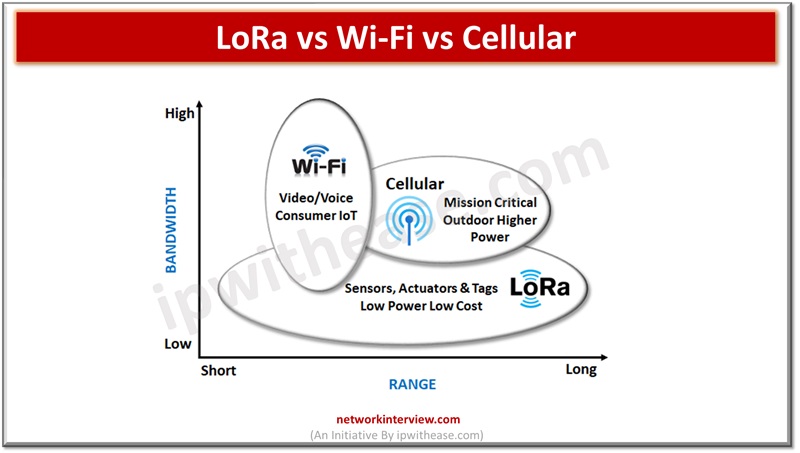
LoRa vs Wi-fi vs Cellular: What is the difference?
World is like a global digital village in the era of cloud computing. People need to communicate, participate in events , execute tasks irrespective of geo boundaries or locations. The internet , multimedia and wireless communication networks let people share data, voice, video , images without any glitches. Services like video conferencing, TV, Radio, Cellular, and live conferencing are made to function seamlessly with the wireless technologies. Wireless technologies have become an integral part of our day to day lives.
Today we look more in detail about some wireless technologies – Lora, Wi-fi and cellular networks, their key differences , advantages, and disadvantages and use cases.
What is LoRa?
LoRa (Long Range) is digital wireless data communication IoT technology developed by Cycleo of Grenoble, France and a patented one. LoRa was acquired by Semtech in the year 2012.
This is the newest connectivity method and specializes in transmission of small packets of data over long distances within very less power requirements. Like Wi-fi LoRa can create private networks, but it is geared for devices which do not consume much power and also not transmit much data such as Internet of Things (IoT) devices.
LoRa devices have a considerable range of 10 miles having no obstacles and 3 miles within the area. LoRa belongs to non-cellular low-power wide-area networks (LPWAN) wireless communication protocols, operating in license free spectrum. LoRa transmission uses free sub-gigahertz radio frequency bands 169 MHz, 433 MHz, 868 MHz (Europe) and 915 MHz (North America).
Pros and Cons of LoRa
Pros
- Wide coverage and low powered sensors
- Operates on free frequencies no upfront licensing costs
- Low power means long battery life for IoT devices
- Thousands of end IoT devices can be taken care with a Single LoRa gateway device
- Easy to deploy due to simple architecture
- Better payload (100 bytes)
- No restriction on number of daily messages
- Lower connectivity costs
- Communication is fully bi-directional
Cons
- Not ideal for large data payloads
- Not meant for continuous monitoring
- Not ideal for real time applications
- In Open frequency you may get interference and data rate may be low
What is Wi-Fi?
The wireless Fidelity (Wi-Fi) communication technology has been helping devices to talk to each other since way back 1997. Wi-fi routers let devices such as systems and smartphones to form a network which is used to share information and resources. An internet connection is the most commonly shared resource in wi-fi networks.
Pros and Cons of Wi-fi
Pros
- Can work remotely where you get signal
- Setup cost is low as no cabling required
- Scalable and can be expanded with growth
- Can access network on the move
Cons
- peed is slow as compared to cable networks
- Range is limited affected by various medium
- Signal hindrance due to walls, glass , water etc.
- Greater exposure not so secure
- Risks of unauthorized access, compromised data and denial of service issues
What is Cellular Technology?
Cellular technologies are among the oldest of modern wireless communication technology. Electromagnetic waves travel between cell towers, satellites in orbit, and devices which send and receive radio waves. Primarily cellular technology is used to connect mobile devices such as cellular phones and smartphones. The technology is moving steadily to meet demands of the age of information with 4G and 5G networks.
Pros and Cons of Cellular
Pros
- Communications on the move
- Wider geographical coverage
- Support for simultaneous connections
- Enable faster data communications
- Provides emergency cell services in need
Cons
- Limited coverage in the remote area’s dependency on cell towers
- Can experience network congestion issues
- Higher data usage costs
- Susceptible to weather interferences could impact communication
Comparison Table: Lora vs Wi-fi vs Cellular
Below table summarizes the differences between the three wireless technologies:
Parameter | LoRa | Wi-fi | Cellular |
| Range | 10 miles with no obstacles and 3 miles within busy areas such as cities | 300 ft from wireless access point | Extensive can go up to 45 miles |
| Power consumption | Low | Medium | High |
| Transmission rate | •Upstream (Device to Gateway): Typically ranges from a few hundred bits per second (bps) to a few kilobits per second (kbps). •Downstream (Gateway to Device): Similar to upstream, with variations based on factors like spreading factor and bandwidth. | •802.11b/g (2.4 GHz): Up to 54 Mbps. •802.11n (2.4 GHz and 5 GHz): Up to 600 Mbps. •802.11ac (5 GHz): Up to 1.3 Gbps. •802.11ax (Wi-Fi 6): Up to several Gbps, depending on the configuration. | •2G (GPRS/EDGE): Up to a few hundred Kbps. •3G (UMTS/HSPA): Up to several Mbps. •4G (LTE): Up to tens or hundreds of Mbps, depending on the LTE category. •5G: Potentially multiple Gbps, with high variability based on specific 5G technologies and frequencies. |
| Cost | Relatively high costing as compared to wi-fi networks | Relatively cheaper compared to LoRa and Cellular networks | Hefty costs of testing and certification |
| Deployment Time | Quick | Quick | Longer due to infrastructure requirements |
| Infrastructure Needed | Minimal | Requires Wi-Fi access points | Requires cellular towers and network infrastructure |
| Frequency Bands | ISM bands (e.g., 868 MHz, 915 MHz) | 2.4 GHz, 5 GHz | Various bands (e.g., 700 MHz, 2.4 GHz, 5 GHz) |
| Interference | Less susceptible to interference | Susceptible to interference | Susceptible to interference |
| Security | Uses 128-bit network session key and 128-bit application session key | Uses WEP, WPA , WPA 2, WPA 3 – 192- and 256-bit encryption | None in radio waves |
| Use cases | •Good for long range, long battery, low-cost requirements •Remote monitoring, agricultural sensors, smart cities | Home and office networking, streaming media | •Good for long range, high data rate , coverage requirements •Mobile communication, broadband internet |
Download the Comparison table: LoRa vs Wi-Fi vs Cellular
Continue Reading:
Wi-Fi generation comparison Wifi6 vs Wifi5 vs Wifi4
Which Is Better? A Router or Wi-Fi



