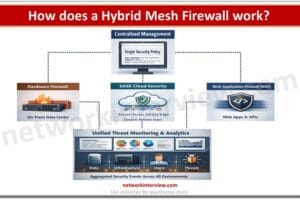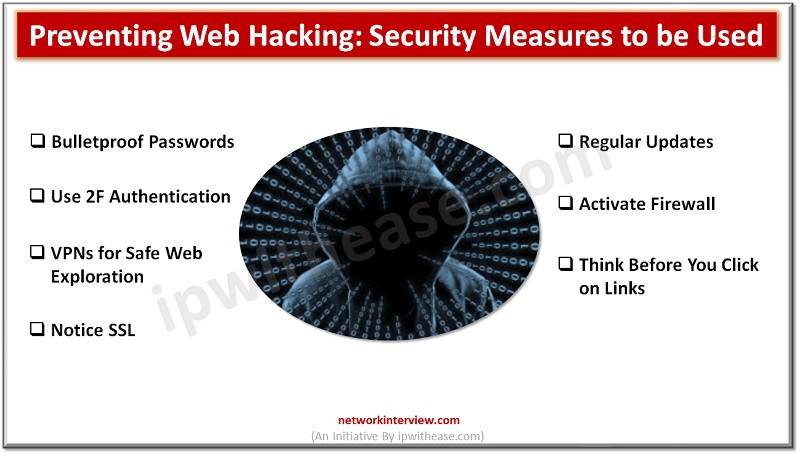
Preventing Web Hacking: An Insightful Overview on Security Measures
Web hacking is scary. We all know that!
Yet, we need to talk about web hacking. The 2021 Cyber Threat Report by SonicWall reveals an alarming 62% increase in ransomware worldwide. Frightening, isn’t it?
In this blog post, we’re going to explore ways to stay safe online. Let’s start!
Ways to Prevent Web Hacking
#1 Bulletproof Passwords
Let’s get things rolling with the simplest step – strong passwords. Basic? Indubitably, but an essential piece of the security puzzle often overlooked.
So, why such a fuss about passwords?
In short, hackers love simple passwords. A staggering 23.2 million hacked accounts used “123456” as their password, according to a 2019 UK National Cyber Security Centre study. That’s asking for trouble!
The solution?
Mix and match! A good password has big letters, small letters, numbers, and cool character marks. Remember, tricky passwords are the best!
Remember, a strong password should be:
- At least 12 characters long
- A mix of symbols, numbers, and both uppercase and lowercase characters
Craft a memorable-for-you, brain-racking-for-hackers masterpiece!
#2 Use Two-Factor Authentication
In the simplest sense, it’s a security double-whammy! You’re asked for two forms of identification. Your password (something you know), followed by a unique code (something you have). This code could be sent via a text message or generated by an app.
It’s an effective mechanism. Trust me, this can stop about 80% of web attacks! Wow, that’s some security Batman belt we can put on!
#3 Regular Updates
Easy to delay, easier to forget, but did you know they’re crucial for your website’s security?
These system and software updates often come packed with patches fixing discovered vulnerabilities. In fact, Verizon’s 2020 Data Breach Investigations Report found that 45% of breaches exploited vulnerabilities for which patches were available but not applied.
So how about clicking ‘Update Now’ next time instead of the tempting ‘Remind Me Later’? Beginning today, let’s love thy updates!
#4 VPNs for Safe Web Exploration
Why VPNs? Here’s the simple reason: they protect us!
VPN (short for Virtual Private Network) encodes our data. Nobody can sneak a peek. Not even hackers. They make it easy to watch Amazon from abroad. Can’t watch Netflix? A VPN has you covered. Can’t open certain foreign websites? With VPNs, nothing’s out of reach!
And did you Know…?
Internet users are using more VPN! Techjury reports that 31% used it in 2023. That’s around 1 in 4 people. Hacker attacks aren’t fictional. They’re very real. Last year, 86% of all breaches were due to them. Scary? Yep. But that’s why we have VPNs!
#5 Notice SSL
Got an eagle-eye for ‘https://’ prefix in some URLs? That’s Secure Sockets Layer, or SSL, working behind the scenes!
SSL’s mission is simple yet vital:
- Encryption: Safely transmit data, so hackers can’t make sense of it
- Authentication: Validate a website’s identity, reassuring visitors of its legitimacy
- Integrity: Ensure data remains unaltered between sender and receiver
SSL technology establishes an encrypted link between your website and the visitor. It’s a tight lid on data moving back and forth, keeping those prying hacker eyes at bay!
#6 Activate Firewall
Let’s welcome firewalls, the unsung heroes! Your personal cyber guardian, it supervises and manages your network traffic flow. Simply put, it’s like a super sentinel fending off the digital villains!
However, it’s not enough to just activate a firewall. According to a report by Varonis, 56% of companies have experienced a breach through a firewall. An active and regularly updated firewall would have potentially thwarted these attacks.
Therefore, make sure you do these:
- Regularly update your firewall security to protect against new threats
- Consider a next-generation firewall (NGFW) for comprehensive security
- Seek professional advice to determine the best configurations suited for your use
#7 Think Before You Click on Links
Who doesn’t appreciate a captivating article or a catchy link? But a hasty click may lead you straight into a hacker’s den. Those innocuous-seeming links could be Trojan horses waiting to unload malware onto your system.
When in doubt, adequate precaution helps. The US Federal Trade Commission (FTC) advises users to stop, look, and then click. Or just don’t click!
Wrapping Up
There you have it! With the right combination of those, you’re well armed to battle any web security nightmare.
It’s a small but revolutionary step towards an increasingly secure digital world. Until next time, stay cyber aware and don’t let those hackers steal your cheer. Happy surfing!
Continue Reading:
How to make a career in Cybersecurity or Ethical hacking?
Tag:Security