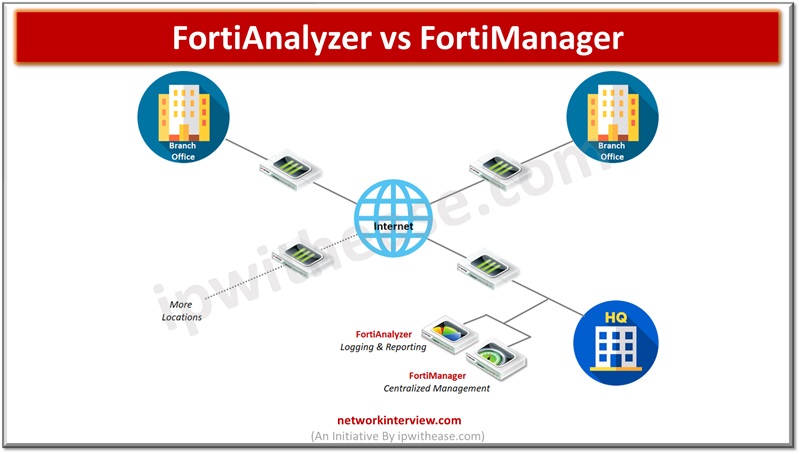
FortiAnalyzer vs FortiManager: What is the Difference?
Managing the cyberthreat landscape is quite a bigger concern for enterprises. As more and more organizations are adopting cloud ecosystems, organizations reliance on security of their data and information for 3rd party SaaS providers is at an all time high.
As in cloud networks physical boundaries have quickly diminished, organizations require complete visibility and insight into every network segment, device, appliance (physical or virtual, in cloud or on premises) along with centralized network security log management and reporting capabilities, alerting based on behaviours, event logs and so on.
Today we look more in detail about comparison between Fortinet products – FortiAnalyzer vs FortiManager, understand their purpose, capabilities, and key differences.
What is FortiAnalyzer?
FortiAnalyzer collects logs from several Fortinet devices and provides a centralized view of security events happening in the network. Fortigate devices send logs to FortiAnalyzer. Alerts are generated based on configuration conditions in logs. It uses SQL to log and report events. The device can operate in two modes 0 Analyzer and collector. Analyzer is the default mode where it collects logs as well as analyses them and can also forward them to syslog servers.
In the collector role, it only collects data from all devices and forward collected logs to FortiAnalyzer. There are no event management capabilities available in this mode. FortiAnalyzer can be used to log administrator activities such as configuration changes and logins.
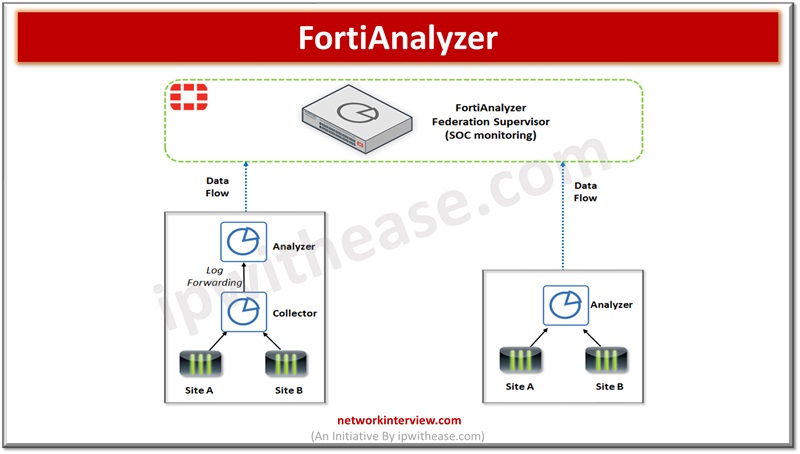
What is FortiManager?
FortiManager is used to manage several Fortinet devices centrally. Instead of logging to each and every device individually FortiManager can be used to manage all devices at same time from a single console. FortiManager provides a history of configuration changes on devices. Scheduling of new configuration changes or roll back to previous configurations. It lets you quickly create and modify policies/objects via a GUI interface.
It acts as a local FortiGuard distribution network server to provide FortiGuard updates for all managed devices including firmware updates. FortiManager can also act as FortiAnalyzer and let you store logs from managed devices. For less volume of logs FortiManager can be used as FortiAnalyzer.
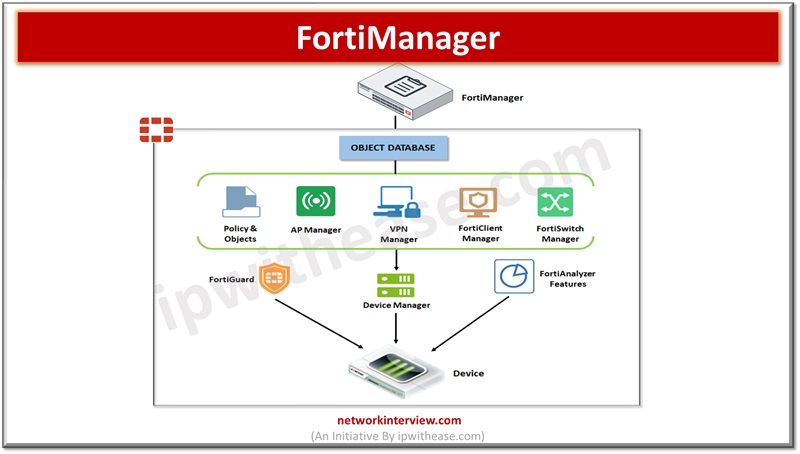
Comparison: FortiAnalyzer vs FortiManager
FortiAnalyzer and FortiManager are both products offered by Fortinet, a leading cybersecurity company, but they serve different purposes within the Fortinet ecosystem.
Function | FortiAnalyzer | FortiManager |
| Data Analytics & Reporting | Primary focus is data analysis and reporting , provide in-depth insight into network traffic, threat intelligence, and user behaviour, monitor network activities, identify vulnerabilities, and report generation for compliance | FortiManager is integrated platform for centralized management of Fortinet products which provides policy-based provisioning, configuration, and update management for FortiGate, FortiWiFi and other devices |
| Scalability & Integration | Integrates seamlessly with other Fortinet products to leverage existing security infrastructure. Centralized management and analysis of Fortinet devices | FortiManager can scale to manage 5000 devices and virtual domains (VDOMs) in a single FortiManager interface. |
| Threat Intelligence | Provides advanced threat intelligence capabilities. Can detect and mitigate emerging threats , analyse malware behaviour. | FortiManager let faster deployment of Fortinet security architecture with faster device provisioning, revision tracking in detail and via auditing |
| Log collection & Retention | Log collection and retention is key capability. Centralized repository of logs from multiple devices with traceability of network events | FortiManager can also act as FortiAnalyzer and can be used to collect and store logs but not at a very high scale |
| Use Cases |
|
|
Download the comparison table: FortiAnalyzer vs FortiManager
Continue Reading:
FortiAnalyzer: The Complete Guide
Virtual Domain (VDOM) and Administrative Domain (ADOM) in Fortinet
Are you preparing for your next interview?
Please check our e-store for e-book on Fortinet Firewall Interview Q&A. All the e-books are in easy to understand PDF Format, explained with relevant Diagrams (where required) for better ease of understanding.
You can also download Fortinet CLI CheatSheet as a ready reckoner.
Tag:Fortigate



