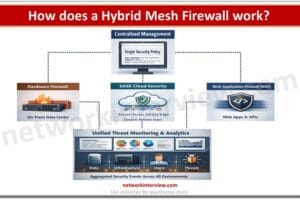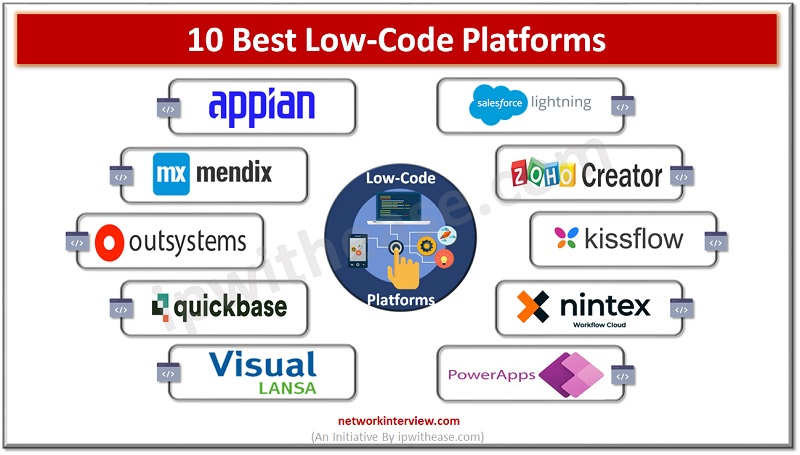
10 Best Low-Code Platforms to Consider for Your Next Project
Introduction to Low-code
Low-code software is great for users who want to perform complicated tasks quickly and efficiently. In this blog post, you will learn about ten best low-code platforms that you can use for your next project. These solutions are all designed to help users access complex data, complete tasks quickly and efficiently, and simplify development processes.
Read on to see why each of these solutions might be right for you!
List of Best Low-Code Platforms
Below is the list of some of the best low-code platforms available in the market:
Appian
Appian is a flexible, full featured low-code platform that can help businesses build powerful applications quickly. The platform comes with built-in connectivity to a variety of data sources, a library of pre-built components, and a user interface builder, so developers can get up and running quickly with little needed effort or training.
Some other features of the platform include
- an intelligent process engine,
- built-in security features, and
- an advanced analytics and reporting engine.
What makes Appian unique is its “adaptive” approach to development, which means that the platform adjusts to the needs of the business, regardless of how the application is being used. Appian also comes with built-in integration with many popular business tools and features, including JIRA, G Suite, ServiceNow, and Salesforce.
Mendix
Mendix’s low-code platform helps businesses create custom applications quickly and easily. With the platform, users can create applications based on a drag and drop user interface, and they can connect to a wide range of data sources, including databases and APIs.
The platform is also highly scalable and can accommodate high volumes of traffic and large numbers of concurrent users.
Other features of the platform include
- built-in collaboration and version control,
- real-time analytics, and
- a robust user experience.
What makes Mendix unique is its emphasis on user experience. The platform includes design tools that help developers focus on the design of the application while letting business users take charge of specifying the functionality. Mendix is also integrated with other business tools, including JIRA, Salesforce, and G Suite.
OutSystems
OutSystems is a robust, full-featured low-code platform for building enterprise-grade mobile and web applications. The platform comes with built-in connectors that allow businesses to connect to a variety of data sources and a drag and drop user interface builder that lets users create applications quickly.
Other features of the platform include
- a “visual programming” environment,
- real-time user interface design,
- a responsive template library, and
- an integrated testing and debugging tool.
What makes OutSystems unique is its visual programming environment, which helps developers create complex applications quickly and efficiently by snapping together components like Legos.
The platform also includes pre-built components that help developers get started creating applications quickly. OutSystems is also highly scalable and can accommodate high volumes of traffic and large numbers of concurrent users.
Quick Base
Quick Base is a full-featured low-code platform designed for businesses who want to create custom applications quickly and easily. The platform is easy to use and lets users create applications based on a drag and drop user interface.
Plus, the platform is fully customizable and comes with built-in integrations to a variety of business tools and data sources. Other features of the platform include
- real-time collaboration,
- built-in security, and
- a robust API platform.
What makes Quick Base unique is its emphasis on security. The platform includes numerous security features that help businesses protect sensitive data, including role-based security, user permissions, and auditing tools. Quick Base also includes collaboration tools that let multiple users work on projects together.
Visual LANSA
LANSA’s visual development environment lets users create custom applications without writing code. The platform is designed for people who don’t know how to write code and want to create simple applications or automate simple tasks, as well as for developers who want to create more complex applications.
LANSA’s visual development environment allows non-technical users to create application “widgets,” which are essentially pre-built components, and to connect the widgets together to create their applications.
The platform is available in both
- on-premises and
- cloud-based versions.
What makes LANSA unique is its flexibility. The platform comes with pre-built widgets that users can combine to create simple applications, and it also allows developers to create more complex applications with custom widgets. LANSA also comes with built-in integrations to a variety of data sources and business tools, including SAP, Salesforce, and Microsoft Dynamics.
Salesforce Lightning
Lightning is Salesforce’s visual development environment that allows users to create custom applications without writing code. This platform is also designed for people who don’t know how to write code and want to create simple applications or automate simple tasks, as well as for developers who want to create more complex applications.
What makes Salesforce Lightning unique is its similarity to Salesforce’s user interface builder. Developers who are already familiar with Salesforce’s UI can easily transition to Lightning and create more complex applications without having to learn a new coding language.
Lightning also comes with built-in integrations to a variety of data sources and business tools, including QuickBooks and Microsoft Dynamics.
Zoho Creator
Zoho Creator is a robust, full-featured low-code platform that allows businesses to create custom applications quickly. The platform comes with pre-built components that users can snap together to create applications, as well as a library of templates that users can use as a starting point for their applications.
Other features of the platform include
- built-in collaboration features,
- real-time user interface design, and
- built-in security.
What makes Zoho Creator unique is its rich feature set. The platform includes a wide variety of tools and features, including real-time collaboration, advanced security features, and application monitoring tools. Zoho Creator also comes with built-in integrations to a variety of data sources, including Salesforce, Google Sheets, and Dropbox.
Kissflow
Kissflow’s low-code platform allows businesses to create custom applications quickly and easily. The platform comes with pre-built components that users can snap together to create applications and a library of templates that they can use as a starting point for their applications.
Other features of the platform include
- a drag and drop UI builder,
- built-in collaboration features, and
- a robust API platform.
What makes Kissflow unique is its drag and drop UI builder, which lets non-technical users snap together components to create their applications without writing code. The platform also includes pre-built components that users can snap together to create their applications.
Kissflow is also scalable and can accommodate high volumes of traffic and large numbers of concurrent users.
Nintex Workflow Cloud
Nintex’s workflow platform allows businesses to automate processes and simplify workflows. The platform comes with built-in integrations to a variety of data sources, including Salesforce, Office 365, and Google Drive, and a library of pre-built components that users can snap together to create workflows quickly.
Other features of the platform include
- drag and drop functionality,
- real-time collaboration,
- and built-in security.
What makes Nintex Workflow Cloud unique is its robust feature set. The platform includes a wide variety of tools and features, including real-time collaboration, built-in security, and workflow monitoring tools. Nintex is also scalable and can accommodate high volumes of traffic and large numbers of concurrent users.
Microsoft PowerApps
Microsoft PowerApps is a visual development environment that lets users create custom applications without writing code. The platform is designed for non-technical users who want to create simple applications or automate simple tasks, as well as for developers who want to create more complex applications.
PowerApps’ visual development environment allows users to snap together pre-built components to create their applications, as well as to select a “control flow” that determines which components are triggered when.
What makes Microsoft PowerApps unique is its simplicity. The platform is designed to be easy to use, even for people who have no experience with development. Plus, the platform includes pre-built components that users can snap together to create their applications.
PowerApps is also scalable and can accommodate high volumes of traffic and large numbers of concurrent users.
Conclusion
Low-code platforms are great for users who want to perform complicated tasks quickly and efficiently. In this article, you will learn about ten low-code software platforms that you can use for your next project.
Continue Reading:
Low-Code vs No-Code Platforms: Detailed Comparison